How to Create a Multi-page PDF Report with Normal Sections
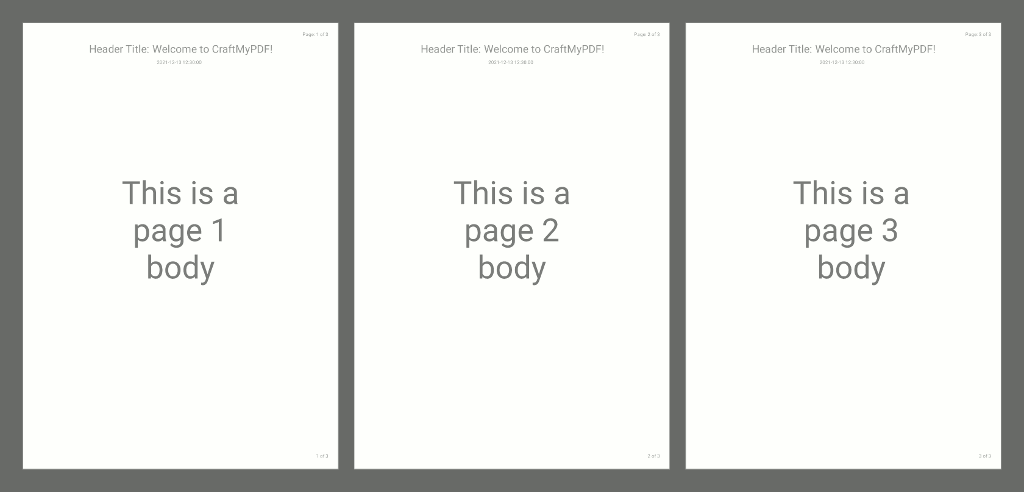
Most of the PDF documents print and display on multiple pages. In this tutorial we will guide you to use sections to create a multi-page PDF with CraftMyPDF..
How to Auto-Generate Professional Certificates in PDF with No-Code
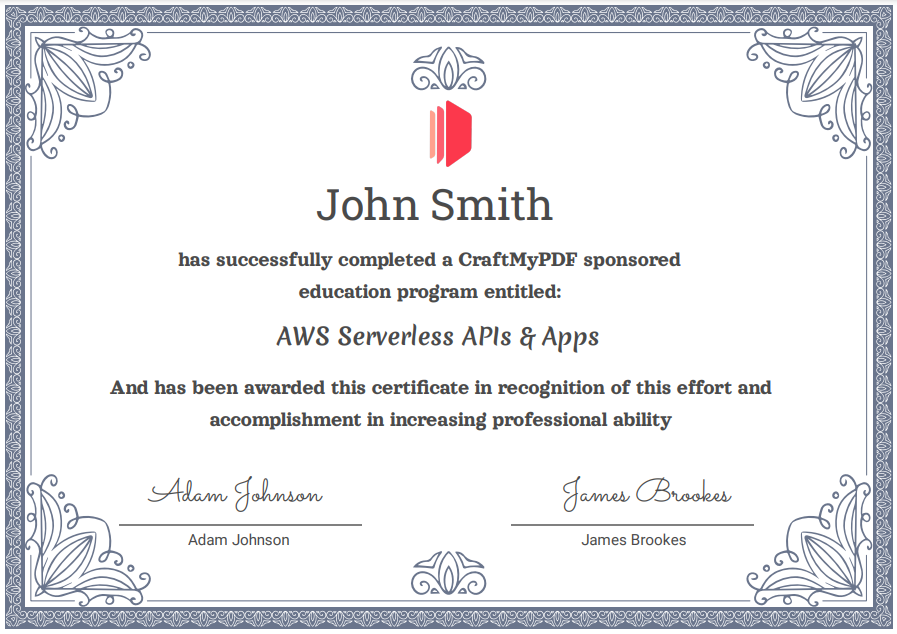
In this tutorial, we will show you how to automate certificate creation with CraftMyPDF, Google Drive, and Integromat. Every time someone fills out your Typeform form, Integromat will automatically create a new certificate and upload the PDF to Google drive.
The Components of CraftMyPDF Template Editor
The PDF template editor consists of a rich set of components for you to build beautiful PDFs with powerful expressions, page-breaks and data-bindings. In this article, we will cover all the components in the PDF designer.
Getting Started with CraftMyPDF and the PDF Designer
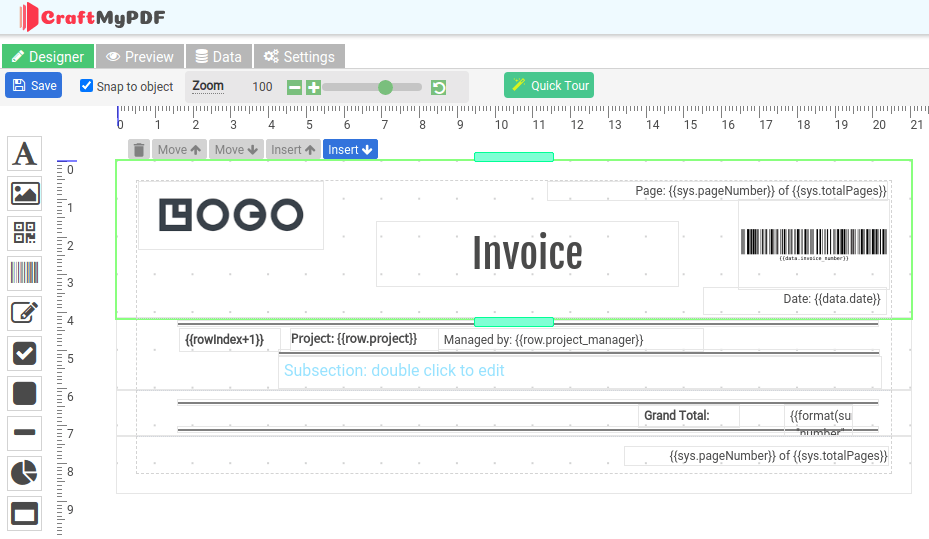
CraftMyPDF offers a web-based drag & drop PDF template editor that lets you design templates and generate pixel-perfect PDF documents from reusable templates. In this article, we will cover the basics of PDF template editor, page breaks, data-binding, preview, and others.
Make.com: Automate PDF Creation with CraftMyPDF

With CraftMyPDF’s PDF Generation API and Make.com integration, you can easily automate your workflow to create PDFs from a template. This tutorial will walk you through creating a PDF document with Make.com from CraftMyPDF’s PDF template. Prerequisite: You need to create a new PDF template first on CraftMyPDF. Read this step-by-step tutorial to create a new PDF […]
How to Create a PDF Template with CraftMyPDF

This tutorial covers the steps to create a new reusable template and also how to obtain the API Key in the web management console. 1. Create a new reusable PDF template on CraftMyPDF.com (i) Register or log in to https://craftmypdf.com (ii) After login, click on Manage Templates on the side menu (iii) In the Manage Templates page, click on New […]
Zapier: How to Create a PDF with Zapier and CraftMyPDF.com

With CraftMyPDF’s PDF Generation API and Zapier integration, you can easily automate your workflow to create PDFs from a template. This tutorial will walk you through creating a PDF document with Zapier from CraftMyPDF’s PDF template. Prerequisite: You need to create a new PDF template first on CraftMyPDF. Read this step-by-step tutorial to create a […]