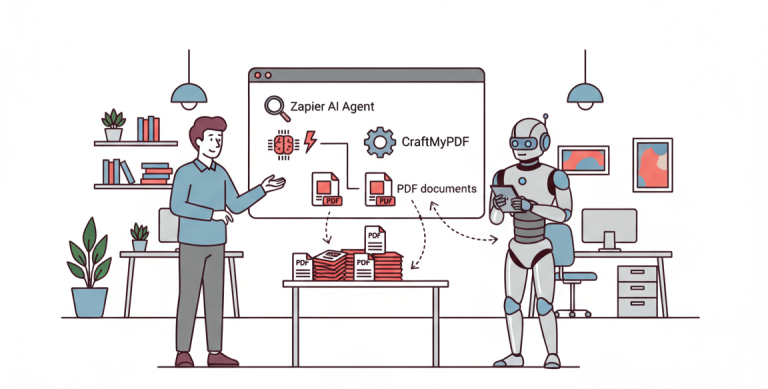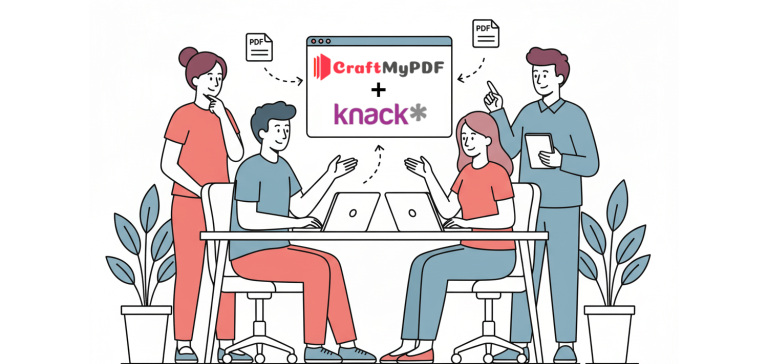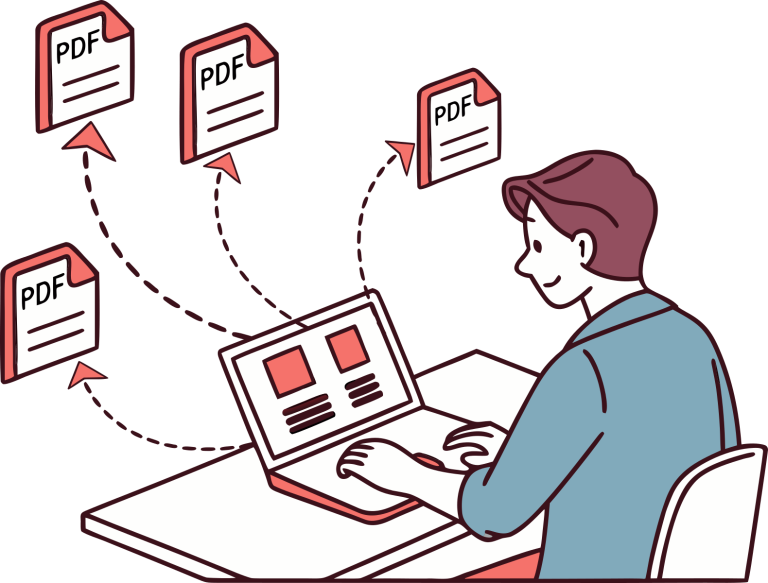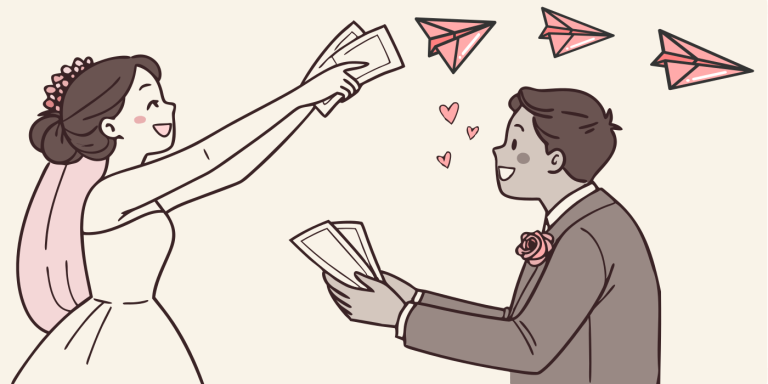The benefits of a no-code development ecosystem are manifold. No-code provides several advantages over traditional development processes, from faster development and deployment times to increased collaboration between teams.
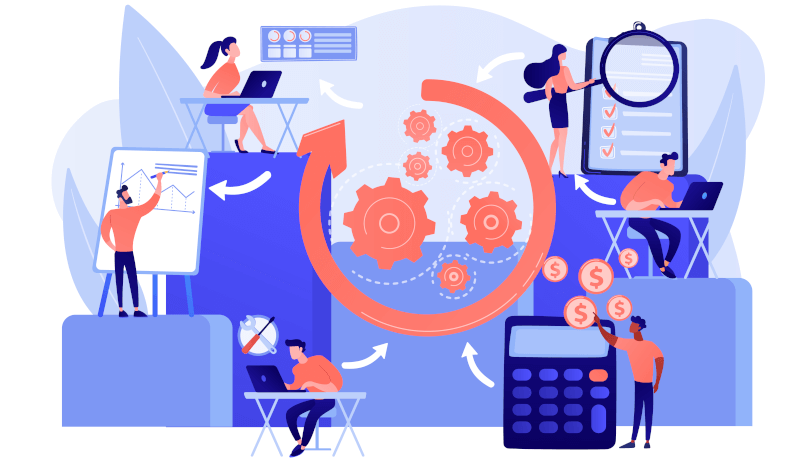
In this guide, we’ll dive deeply into the world of no-code, exploring what it is, how it works, and some of the key benefits it can offer businesses and developers alike.
1. What exactly is no-code?
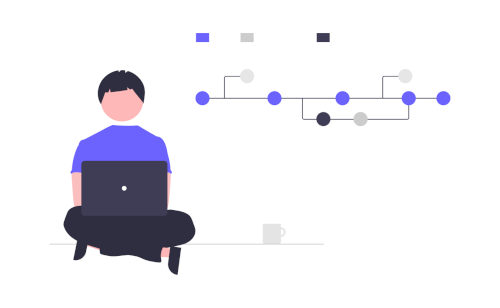
At its simplest, no-code is a development methodology that eschews traditional coding in favor of faster, more visual development methods.
No-code platforms like Bubble provide users with a drag-and-drop interface for building web and mobile applications without needing to write any code.
It means that even non-technical users can create complex applications without requiring the assistance of a developer.
2. The no-code trend
No-code development has recently seen a surge in popularity, with several platforms and tools emerging to meet the needs of businesses and developers alike.
According to Google Trends, the search term “no-code” has steadily increased in popularity over the past five years.
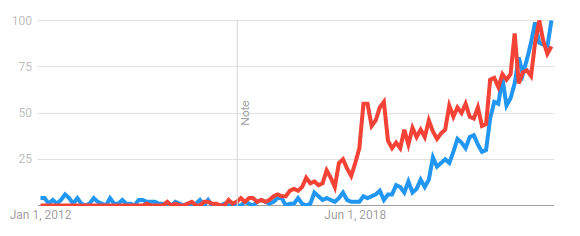
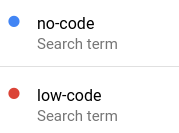
In the traditional software development lifecycle, businesses first need to identify a problem or opportunity that a new application could address. Once the business case for the application had been established, developers would then begin work on building the application from scratch.
Unfortunately, this process could often take months or even years to complete, depending on the size and complexity of the application.
With no code, businesses can now build applications quickly and easily without needing expensive and time-consuming development cycles. It means that new applications can be made and deployed in days or weeks rather than months or years.
3. Why should enterprises adopt co-code?
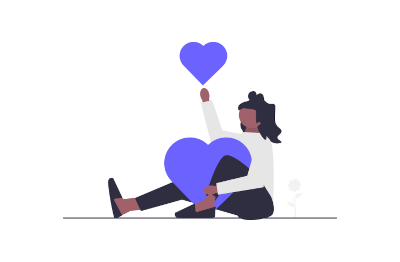
There are several reasons why enterprises should consider adopting no-code. Whether it’s a startup or a large corporation, no-code can offer several benefits, including:
Faster time to market
The most apparent benefit of no-code is that it dramatically reduces the time required to bring new applications to market. With traditional development processes, businesses would need to spend months or even years developing an application before it was ready for launch. Without code, this timeline can be reduced to weeks or even days.
It means businesses can get new products and features in front of their customers much faster and can iterate and improve upon them based on feedback much more quickly.
No-code platforms like Bubble provide users with a drag-and-drop interface for building web and mobile applications without needing to write any code.
It simplifies the prototyping
Prototyping can be time-consuming and expensive, often requiring a professional designer’s assistance. However, with no code, businesses can quickly and easily create prototypes for new applications without needing costly and time-consuming development cycles.
It means that new ideas can be tested and iterated upon much more quickly and that the final product is more likely to meet the customer’s needs.
It democratizes the IT department
The traditional development process often puts the IT department in control of what applications are developed and how they are developed. As a result, it can often stifle innovation and creativity, as developers are less likely to take risks with new ideas.
On the other hand, with no code, anyone in the organization can develop and launch new applications without the need for approval from the IT department. It means that more ideas are likely to be developed, and there is more potential for innovation within the organization.
Cost savings
Another significant benefit of no-code is that it can save businesses a lot of money. Development costs can be reduced as there is no need to hire a team of engineers to build and deploy the application.
In addition, no-code platforms often come with several built-in features and integrations, which can further reduce development costs.
It reduces the maintenance of legacy systems
As businesses grow, they often find themselves saddled with several legacy applications that are no longer fit for purpose.
Maintaining these legacy applications can be a significant drain on resources in terms of time and money. However, with no code, businesses can quickly and easily build new applications to replace outdated legacy systems.
In addition, companies can focus their resources on more critical tasks rather than legacy systems.
4. The disadvantages of no-code development

There are some disadvantages of no-code development that businesses should be aware of. These include:
Less control over the final product
As no-code platforms provide users with limited tools and features, businesses often have less control over the final product. As a result, it can make it difficult to create truly unique applications that meet all of the business’s specific needs.
It can be more expensive in the long run
While no code can save businesses money in the short term, it can often be more expensive in the long run. For example, companies often need to pay for licenses for no-code platforms, and they may also need to hire consultants to help them build and deploy their applications.
It can be challenging to scale
No code platforms can be challenging to scale, as they often do not provide the same level of flexibility and customization as traditional development environments. As a result, it can make it difficult for businesses to grow their applications as their needs change.
5. The comparison between no-code and low-code

There is often a lot of confusion between no-code and low-code platforms. Both types of platforms allow businesses to build applications without coding, but there are some critical differences between them.
- No-code platforms are designed to be used by non-technical users with little or no coding experience. On the other hand, low-code platforms are intended to be used by developers with some coding experience.
- No-code platforms often come with limited features and integrations, while low-code platforms offer more flexibility and customization.
- No-code platforms are typically less expensive than low-code platforms, as they do not require the same level of investment in licenses and training.
As the demand for no-code solutions continues to grow, businesses need to understand the pros and cons of these platforms.
No-code can be an excellent way for businesses to save time and money, but it is essential to consider the disadvantages before making a decision.
6. Popular no-code platforms

Businesses can use several popular no-code platforms to build their applications. These include:
Zapier

Zapier is a popular no-code platform that allows businesses to connect different applications and services. In addition, Zapier provides several built-in integrations, making it easy to connect to other applications.
Make.com(Formerly Integromat)

Make.com is a popular no-code platform that allows businesses to automate tasks and processes. In addition, make provides several built-in integrations, making it easy to connect different applications.
Bubble.io
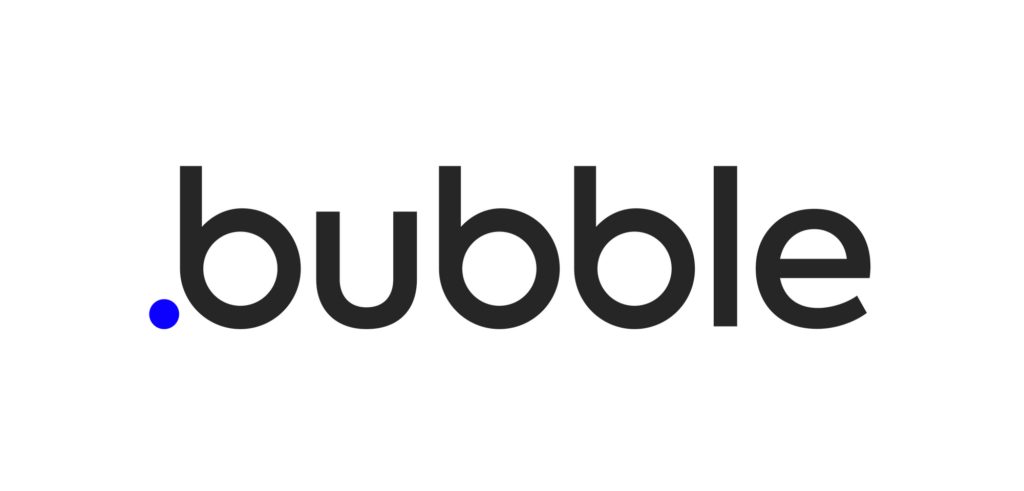
The Bubble is a popular no-code platform that allows businesses to create and deploy web applications. In addition, Bubble provides several productive features like a visual programming language and instant hosting.
Airtable

Airtable is a popular no-code platform that allows businesses to create and manage databases. Airtable provides several built-in features, making it easy to create and manage databases.
Shopify
Shopify is one of the most popular no-code platforms for businesses. Shopify provides everything businesses need to create an online store, including a website builder, shopping cart, and payment processing.
Appsheet
Appsheet is a popular no-code platform that allows businesses to create mobile and web applications. In addition, Appsheet provides several built-in features like push notifications and offline access, making it easy to develop and deploy applications.
Ninox
Ninox is a popular no-code platform that empowers businesses to automate their workflows. In addition, Ninox provides several built-in features, making it easy to connect different applications and services.
Automate.io
Automate.io lets businesses connect different applications and services. Automate.io provides several integrations, making it easy to connect to other applications.
Adalo
Adalo is a popular no-code platform that allows businesses to create and deploy mobile applications. In addition, Adalo provides various features like push notifications and offline access.
7. Final thoughts
No-code platforms offer several advantages for businesses, including faster time to market, lower costs, and the ability to democratize the IT process. However, it is essential to consider these platforms’ disadvantages before deciding.
No-code can be an excellent way for businesses to save time and money, but it is essential to consider the disadvantages before making a decision.
If you’re a startup or small business, you may want to consider using a no-code platform to build your first product. However, if you’re looking for more flexibility and customization, you may want to consider a low-code platform.