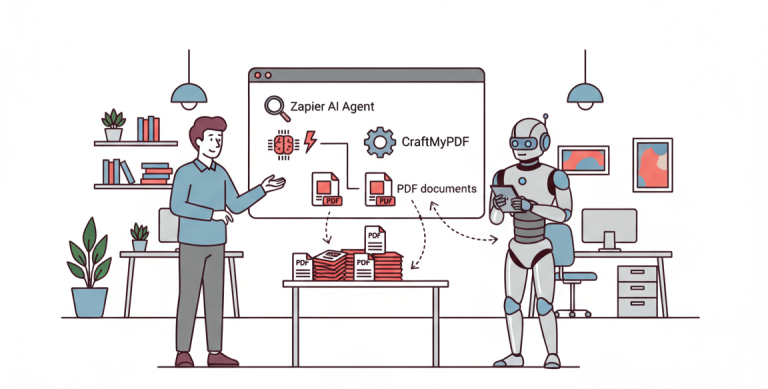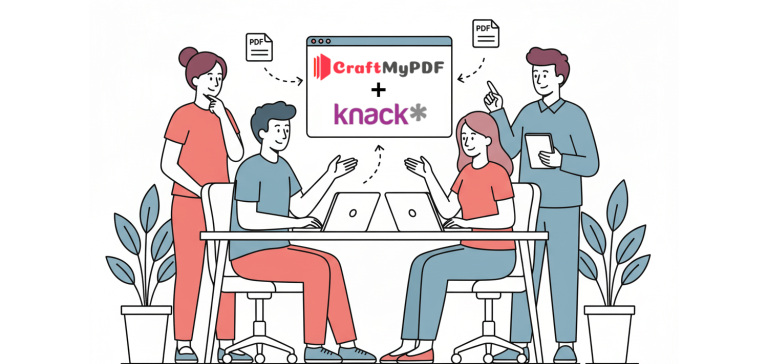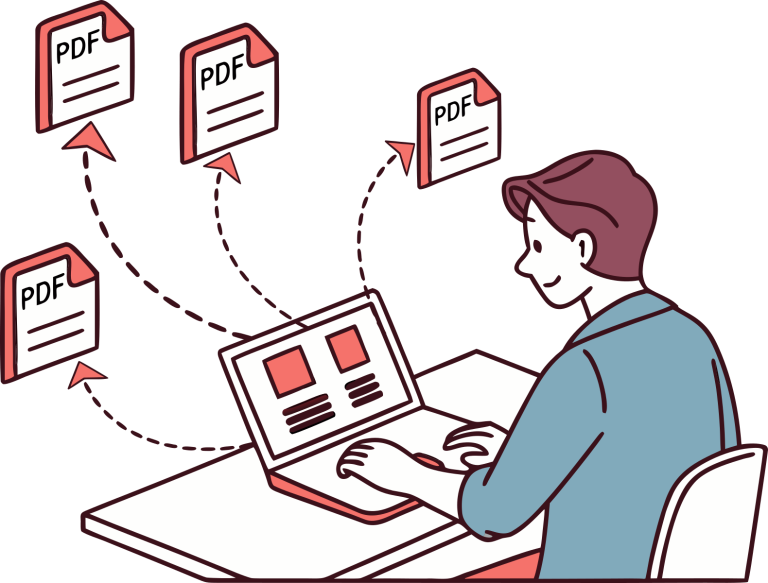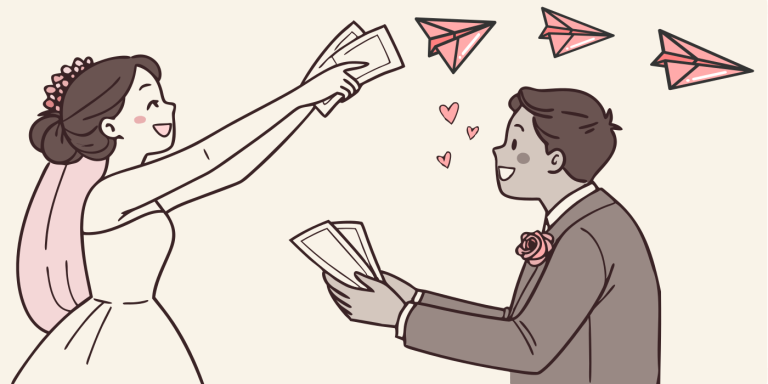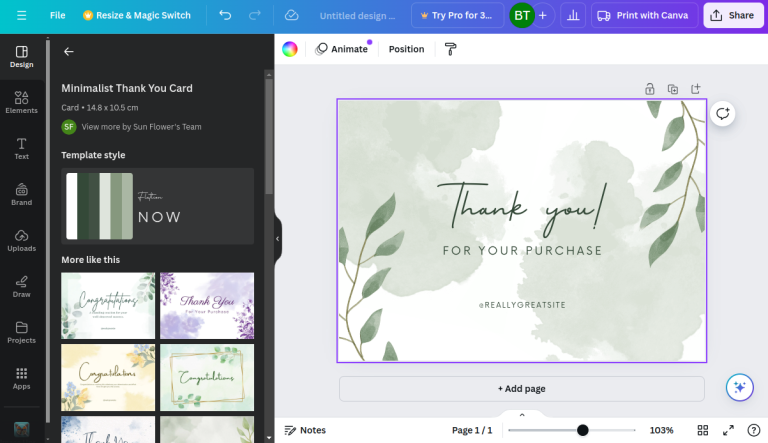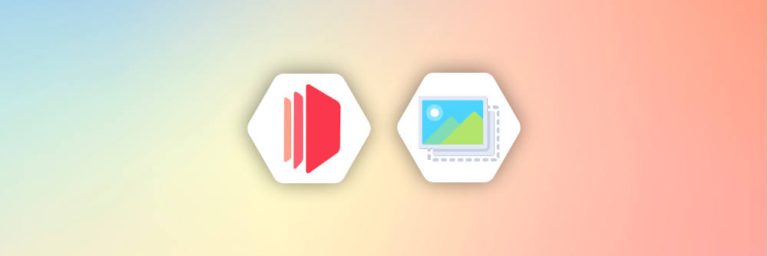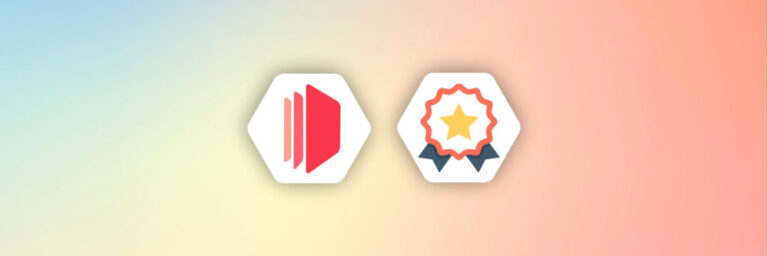The Best 7 PDF Generation APIs for HTML to PDF in 2026
In this guide, we’ll compare 7 popular PDF Generator API options for 2026 with a practical lens: features, pricing, integrations, and the features that matter day-to-day.
By the end, you should have a clear short-list of one or two tools to try first and you can validate it quickly by generating a real invoice or report from your own data.