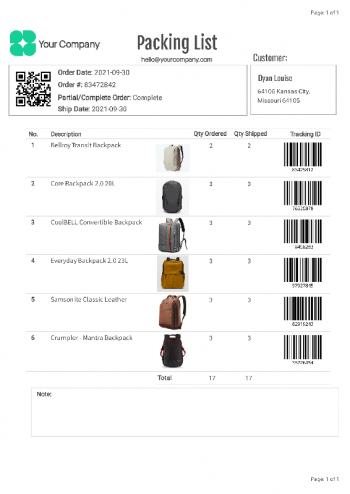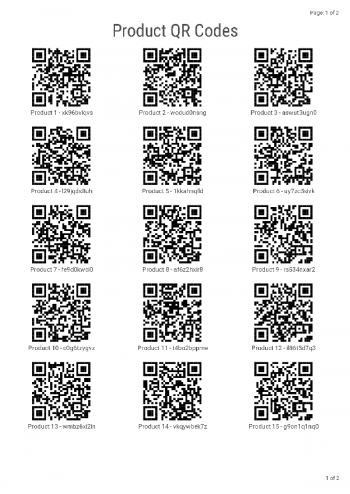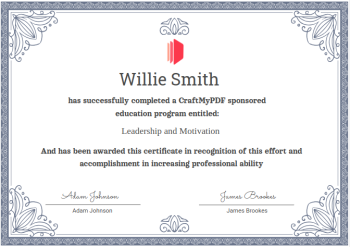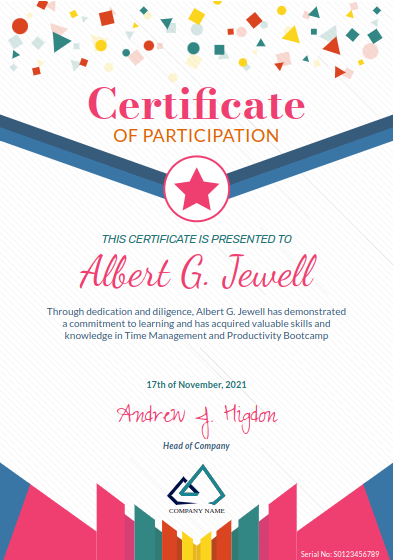Eliminate Paperwork Hassles in Manufacturing – Automate Now
In the manufacturing sector, reliance on paper for historical documents and records is common due to its affordability. However, this traditional approach incurs hidden costs.
Managing paper-based records—such as shredding or deleting outdated documents—requires significant manual effort, unlike electronic files that can be effortlessly managed with automated processes.
CraftMyPDF empowers manufacturers to digitize their paper records seamlessly, ensuring efficient, secure, and eco-friendly document handling.
*No Credit-card Required!
Document Generation Made Easy with CraftMyPDF
Here’s a list of documents commonly generated in the manufacturing:
Bill of Materials (BOM)
The BOM is a detailed list of all components, subassemblies, raw materials, and parts required to manufacture a product. It includes quantities, descriptions, and part numbers.
Work Order
A work order provides instructions for the production team regarding specific manufacturing tasks. It details the processes, components, and resources required for a production job.
Quality Control Checklist
This checklist outlines quality parameters that must be verified at different stages of the manufacturing process to ensure that products meet standards and specifications.
Standard Operating Procedures (SOPs)
SOPs are step-by-step instructions for performing specific tasks or operations. They help ensure consistency, quality, and safety in manufacturing.
Purchase Order (PO)
A formal request issued to suppliers to procure raw materials or parts required for the manufacturing process. It includes details such as quantity, price, and delivery terms.
Inventory Report
This document provides an overview of the raw materials, work-in-progress items, and finished goods available at a specific time, helping to manage inventory levels.
Maintenance Schedule
A detailed plan for regular maintenance and servicing of equipment to minimize downtime and ensure smooth manufacturing operations.
Inspection Report
A report prepared during or after the manufacturing process to document the inspection results of products, highlighting any issues or deviations.
Packaging and Labeling Guidelines
This document provides instructions for the proper packaging and labeling of finished goods to ensure compliance with industry and regulatory standards.
Material Safety Data Sheet (MSDS)
An MSDS contains information on the safe handling, storage, and disposal of materials used in manufacturing, ensuring compliance with safety regulations.
Product Specification Sheet
A document that describes the technical and functional characteristics of a product, including measurements, performance criteria, and materials used.
Root Cause Analysis Report
A document used to identify the causes of defects or issues in the manufacturing process and propose corrective actions to prevent recurrence.
Shipping Document
A document prepared to detail the shipment of finished goods, including the delivery address, contents, and shipping method.
Compliance Certificate
A certificate that confirms the product meets all relevant regulatory and industry standards, often required for distribution and sale.
Production Cost Report
This report provides a breakdown of the costs involved in the manufacturing process, including labor, materials, and overhead expenses, for cost analysis and pricing.
Employee Training Records
A record of training sessions for employees, particularly in safety procedures, equipment operation, and quality standards, to ensure a competent workforce.
Features of CraftMyPDF
We offer PDF Generation API and Image Generation API
Easy to Use Drag-and-Drop Template Editor
We offer a wide range of components including Labels, Images, QR Codes, Barcodes, Subsections, Lines, Rectangles, Circles, HTML, and various charts.
Importing Existing PDF Files as Templates
You can easily overlay or add text, QR codes, and images to existing PDFs.
Powerful Expressions & Formatting Support
Need to perform complex calculations? We also support user-defined functions using JavaScript.
Generate PDF Documents Within Your Region
We offer endpoints in four locations: The US, EU(Germany), Singapore and Australia.
Learn more
PDF Generation & Image Generation API
We support synchronously or asynchronously PDF generation scale without the costs of maintenance.
Automate with Nocode or Lowcode Platforms
The no-code and low-code platforms make the process of generating PDF documents exceptionally easy and efficient.
Support of Fillable Components
We offer fillable components such as text boxes, checkboxes, dropdown menus, radio buttons, and signature fields.
Embedding of Our PDF Template Editor in Your Application
This gives your users more liberty to manage their documents while also reducing your development costs.
An Intuitive Template Editor for Automation and Content Creation
Advanced Drag & Drop Editor
No code required!
Our advanced editor allows you to easily create new PDFs by dragging and dropping the elements into your PDF templates.
You can create PDF documents easily such as invoices, reports, delivery notes that reflect your brand.
If you are still converting HTML code to PDFs and looking for an easy way to create PDF documents – Our PDF template editor does not require HTML or CSS knowledge.
Learn more about the PDF designer.
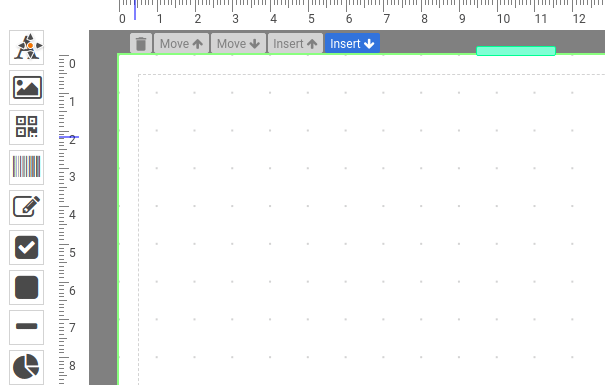
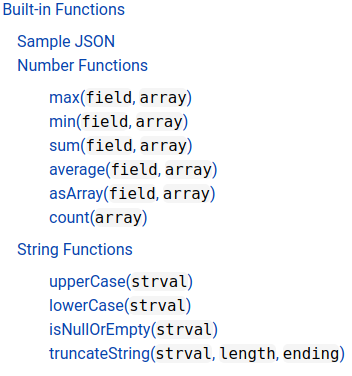
Support of Expressions & Advanced Formatting
An expression is essentially a javascript syntax enclosed in {{ and }}. The expression is any valid set of variables, operators, and expressions that evaluates to a single value. The value may be a number, a string, an array or a logical value.
You may also use any of the standard built-in objects such as Math, String, Array or methods in the expressions.
Advanced Formatting with Expressions
Our template editor supports advanced formatting. You can easily format number, currency and date time with CraftMyPDF’s expressions.
The following is an example to format a currency field:
{{ format(data.total_amount, "number", "$0,0.0000") }}
Integrations
curl -X POST \
--header "Content-Type: application/json" \
--header 'X-API-KEY: 7832MjA6MTE6UjlkM3h4emxpTExzeFR0aQ=' \
--data '{"template_id": "05f77b2b18ad809a", "export_type":"json", "expiration": 10, "output_file":"my_new.pdf", "data": "{ \"invoice_number\": \"INV38379\", \"date\": \"2021-09-30\", \"currency\": \"USD\", \"total_amount\": 82542.56 }", "output_file": "output.pdf"}' \
"https://api.craftmypdf.com/v1/create"
Automate Your PDF Content Creation Workflow with No-code, Low-code Platforms or REST API
Streamline your workflow and save time on repetitive PDF document creation with our easy integrations with Zapier, Integromat, Bubble.io and REST API.
We support regional API-endpoints. A regional API endpoint is intended for customers in the same region. The data for the request and generated PDFs are processed and stored within the region.
With our integration with
Zapier,
Make.com,
Coda.io,
Bubble.io,
FlutterFlow,
Backendless,
and
REST API,
Your PDF generation has never been so easy!
Sample Templates and CraftMyPDF's Template Editor
Click on the Launch Editor button to see CraftMyPDF’s template editor in action
Certificate Sample 1
Modern and Geometric Purple Certificate
Certificate Sample 2
Bold and Dynamic Certificate
Certificate Sample 3
Colourful, Fun & Celebratory Pink Certificate
Customer Reviews
See what our customers have to say about us
They've helped me with certain capabilities that help to automate key aspects of my business which in turn will help me grow.

Additionally, its affordable pricing allows for scalable growth. CraftMyPDF stands as a top software investment for us, enhancing our ability to capture life stories in books with beautiful covers.

Additionally, their exceptional and quick support stands out, always ready to assist.

The support is top-notch. They were able to help us solve many problems and were also willing to implement new solutions to improve the functionality of the tool and meet our needs.
I would highly recommend this software to anyone!

The API integration is fantastic, letting me connect CraftMyPDF to other apps for automatic data filling. It saves so much time and eliminates manual entry! 🙌
Their support is excellent—Jacky was super helpful and patient in setting everything up.
If you’re looking for customizable PDF generation, CraftMyPDF is a must-try!

The customer support is also excellent; The founder was able to get on a zoom call with us and help us navigate the software, recommend a solution for what we were looking to do
5/5 would highly recommend!
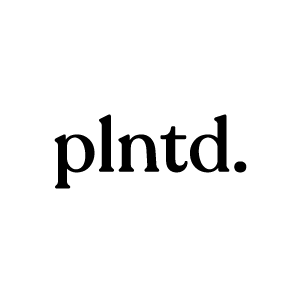
Their team is responsive and quick to address our requests, which has been invaluable in saving us considerable development time.
We highly recommend CraftMyPDF to anyone looking for an efficient, reliable solution!

The support is remarkable and personal with Zoom calls whenever issues require further clarification to get resolved.
We highly recommend CraftmyPDF and give it a 5 star rating.

I had a few questions while I was using the services and the support was responsive and very helpful.
Overall, I was very pleased with my experience using CraftMyPDF.

I'm really impressed with the support I've received from this company. They are quick to respond and actually answer the question I asked.

The main takeaway for us was the support, cheerful, fast, and dedicated. Really makes a difference. Thanks!

*No Credit-card Required!
- Free PDF Tools
- All Tools
- Free Online Certificate Maker
- Free Online Event Badge Maker
- Free Online Event Ticket Maker
- Free Online Invoice Maker
- Free Online Receipt Maker
- Free Online Shipping Label Maker
- Free Online Address Label Maker
- Bulk PDF Generator from CSV
- Free PDF QRCode Generator
- Free QRCode Generator (with Custom Logo)
- Merge Multiple PDFs
- Split PDF
- Rotate PDF
- PDF Fillable Field Reader
- PDF Orientation Correction Tool
- PDF Page Inspector
- Features
- Drag & Drop PDF Template Editor
- Web-based Report Designer
- Dynamic Expressions
- Create PDFs from Reusable Templates
- PDF Generator API
- Fillable PDF Forms
- PDF Mail Merge
- Dynamic QRCode for PDF Documents
- Import Existing PDF Documents as Template
- Add QR Codes or Bar Codes to PDFs
- Add Text, Images and QR Codes to PDFs
- PDF Document Template Maker
- Drag-and-drop PDF Builder
- PDF Template Generator
- HTML to PDF Conversion
- Barcode & QRCode Generator API
- Canva Automation
- Document Template Builder
- Document Automation
Tutorials
- Automation & No-Code Tutorials
- Zapier Automation Tutorial
- Zapier Automation(with JSON Payload)
- Make.com(Integromat) Automation Tutorial
- Bubble.io Plug-in Tutorial
- N8n Automation Tutorial
- Airtable Automation Tutorial (Scripting App)
- Wix Velo PDF Generation Tutorial
- Python - REST API Integration
- REST API Integration
- Built-in Expressions
We contribute 1% of revenue to fund carbon removal
Email us at hello@craftmypdf.com for support