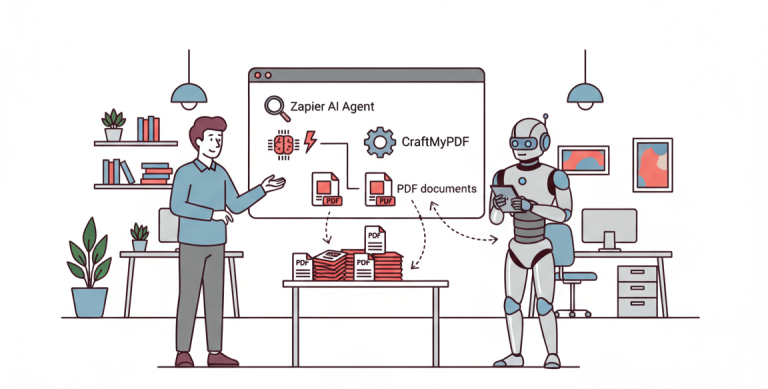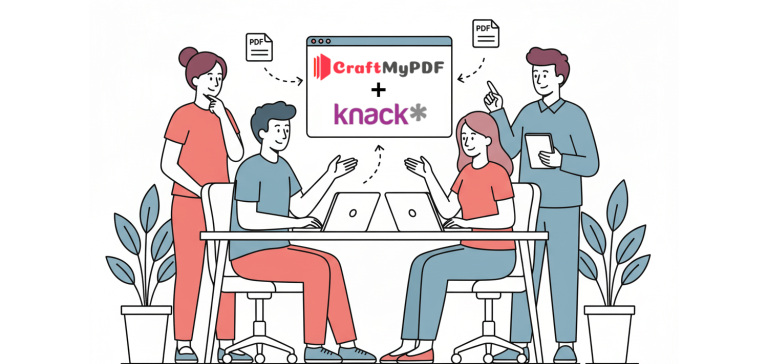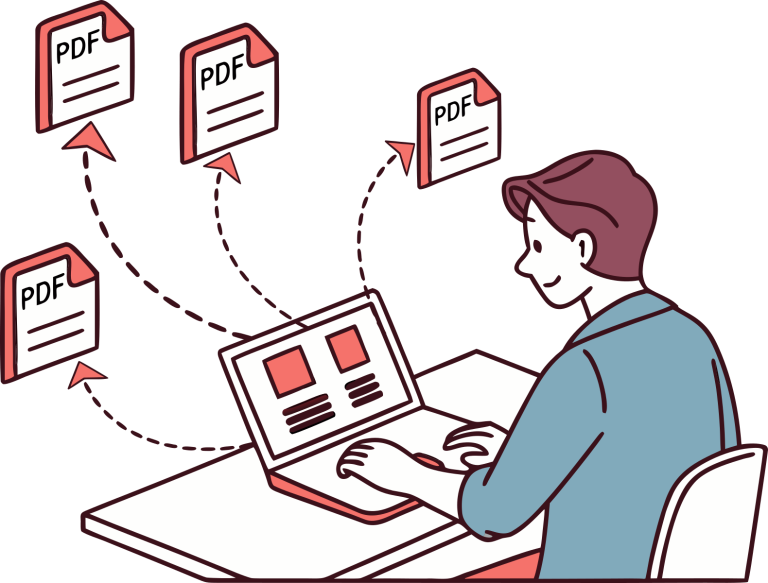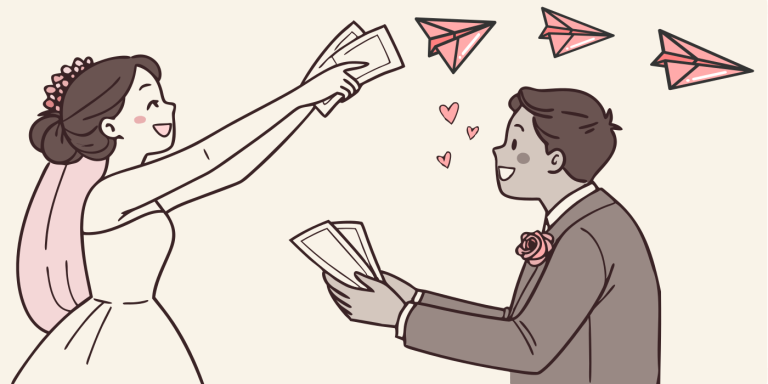1. Introduction
Choosing the most appropriate banner for your company isn’t always easy. There are lots of things to consider such as the color, size, type of banner, and so on. This could be a little problematic if you have no knowledge of the different types of banner ads but don’t worry, that’s why I’m here.

I’d be shedding light on the examples of different banner ad sizes we have, tools you can use to create the perfect banner ad, and most importantly the best-performing banner ad sizes in 2023! Let’s get to it, shall we?
2. What are Banner Ads?
A banner ad is a type of display ad that is used for advertising campaigns. They are widely used to attract interest, and promote a business. I’m sure you may have come across one while driving or walking across a street or maybe on a website.
They are usually these gigantic (well, some aren’t) rectangular ads that are used for brand-awareness campaigns. They can also be displayed on websites, blogs, social media, and so on. They are attractive, hence why they are so popular. A banner ad can be an image or a text, or both.
3. Examples of Banner Ads sizes
There are different types of banner ad sizes depending on the dimensions you prefer to use. I’d be splitting these examples into two different sections- Desktop and Mobile banner ad sizes.
Desktop banner ad sizes
Large Leaderboard (970×90): Large leaderboards are frequently referred to as super banners. They are the kind of enormous banners you see in a strategic place. They were introduced in 2013 by Google. They are easily attractive because they are often large in size.
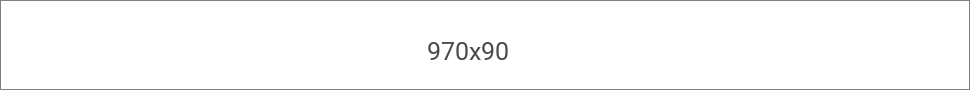
Billboard (970×250): Billboard is an IAB standard advertisement unit with 970 x 250 pixels dimensions. It is often used as a Pushdown advertisement on large websites.
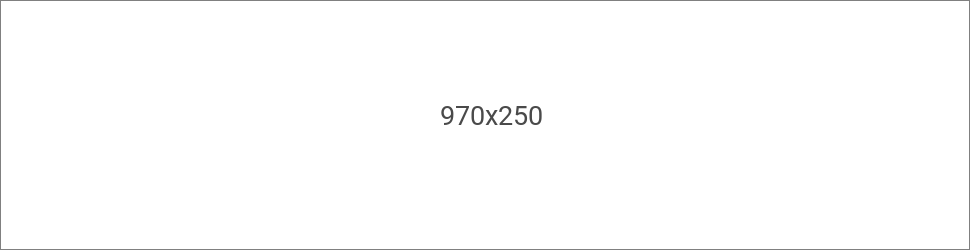
Half banner (234×60): The Half Banner Ad has dimensions of 234 pixels on the wide side and 60 pixels on the top side. Unfortunately, because of its relatively small size, this contributes to its bad performance in displaying ads.
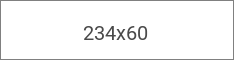
Leaderboard (728×90): A leaderboard is an IAB standard ad unit with dimensions of 728 pixels wide and 90 pixels high. It is also known as a Leaderboard Banner. It is frequently placed at the top of a page which makes it easy to find and attractive.
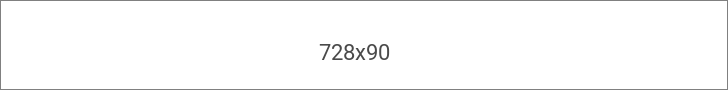
Medium rectangle (300×250): A medium rectangle is an an IAB standard ad unit that is 300 pixels wide by 250 pixels height. It is also known as MPU (Mid-page Unit). It usually appears on the left or right of a webpage. Due to its stunning appearance on both desktop and mobile displays, this ad unit performs excellently.
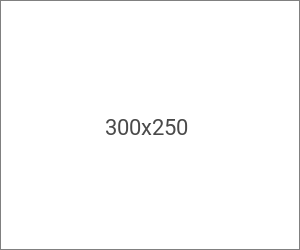
Small square (200×200): A small square ad has a 200 pixels width and 200 pixels height dimensions. It is a perfect fit for websites that can’t handle large ads. They’re commonly used to break up page contents on websites and can include texts, graphics, etc.
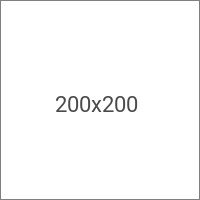
Wide skyscraper (160×600): Wide skyscraper is an IAB standard advertisement unit with dimensions 160 pixels width by 600 pixels height. It is frequently referred to as the “super skyscraper.” It is usually put on the side of a page so that users can see an advertisement as they scroll down.
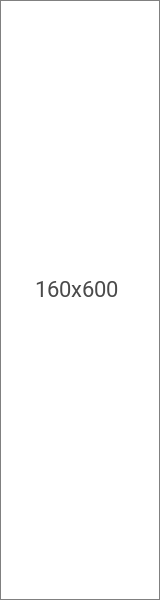
Half page (300×600): The Half page ad unit is an IAB standard ad unit with dimensions of 300 pixels wide by 600 pixels tall. It is also known as a Monster MPU or HPU (Half Page Unit). It is mostly used for engaging advertisements.
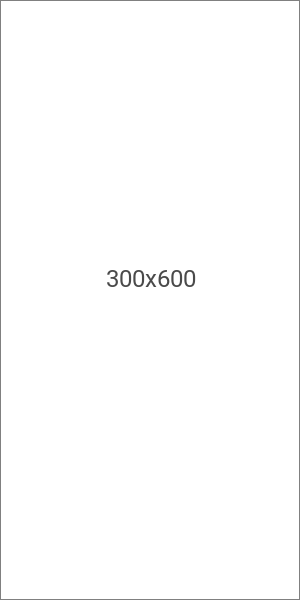
Mobile banner ad sizes
Mobile leaderboard (320×50): The Mobile Leaderboard is an ad unit with dimensions 320 pixels width by 50 pixels height. It is also known as the Smartphone leaderboard.
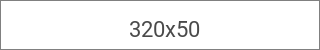
Mobile banner (300×50): The Mobile Banner is a type of ad unit with dimensions of 300 pixels width by 50 pixels height. It is also known as the Smartphone Banner. It is most commonly used as an ad on mobile phones and sometimes can be replaced with the Mobile Leaderboard.

Medium rectangle (300×250): A medium rectangle is an ad unit that is 300 pixels wide by 250 pixels height. It is also known as MPU (Mid-page Unit).
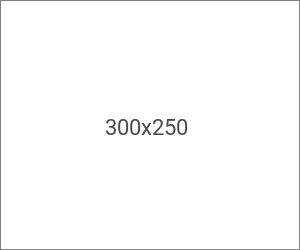
Feature small banner (120×20): A feature small banner is an ad unit with dimensions 120 pixels wide by 20 pixels height. It is relatively small and used on mobile ads.
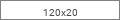
Feature medium banner (168×28): A feature medium banner is an ad unit with dimensions 168 pixels wide by 28 pixels height. It is used on mobile ads.
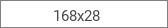
Feature large banner (216×36): A feature large banner is an ad unit with dimensions 216 pixels wide by 36 pixels height. It is used as an advertising banner on mobile phones

4. Best-performing banner Ads sizes in 2023
Leaderboard (728×90): A leaderboard is an IAB standard ad unit with 728 pixels wide and 90 pixels high dimensions. It is also known as a Leaderboard Banner. It is one of the most attractive and best performing ad banners since it is commonly seen at the top of a page. It quickly reaches the intended audience, enhancing brand performance and recognition.
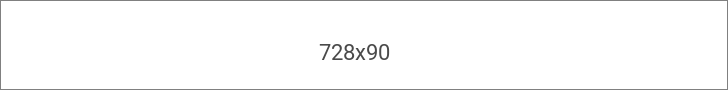
Mobile leaderboard (320×50): The Mobile Leaderboard is an ad unit with dimensions 320 pixels width by 50 pixels height. Since smartphones are where it is most frequently used, it is also known as the Smartphone leaderboard. Even though it is one of the smallest ad sizes, it can be really efficient when used properly.
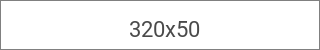
Medium rectangle (300×250): A medium rectangle is an IAB standard ad unit that is 300 pixels wide by 250 pixels height. It is also known as MPU (Mid-page Unit). It usually appears on the left or right of a webpage. Due to its stunning appearance on both desktop and mobile displays, this ad unit performs excellently.
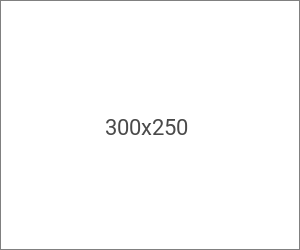
Half page (300×600): The Half page ad unit is an IAB standard ad unit with dimensions of 300 pixels wide by 600 pixels tall. It is also known as a Monster MPU or HPU (Half Page Unit). It often has a high eCPM and runs in its own ad space. This banner advertisement’s amazing feature of being usable on any website makes it extremely well-liked.
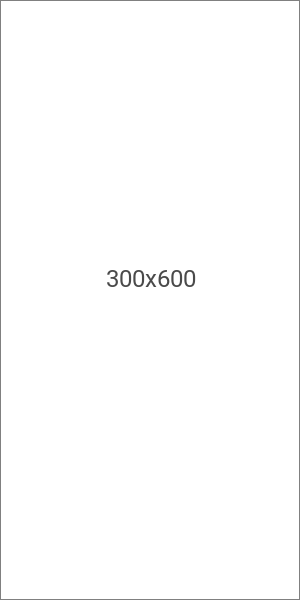
Billboard (970×250): Billboard is an IAB standard advertisement unit with 970 x 250 pixels dimensions. It is often used as a Pushdown advertisement on large websites. Ads on billboards have the potential to be quite profitable because it is large and highly attractive. This could help drive traffic to websites and increase brand awareness.
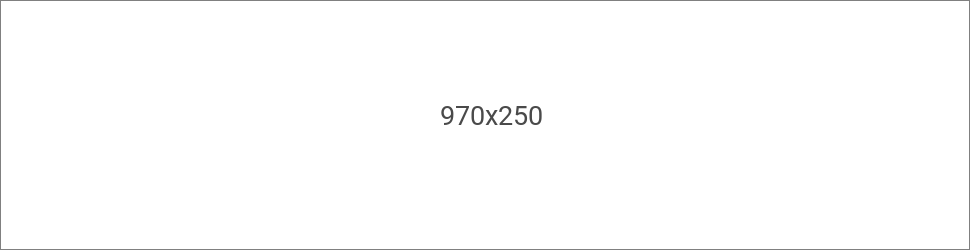
5. Things to consider when choosing banner ad sizes
There are several factors to take into account when designing banners. Before selecting the appropriate banner size for your business, here are some things to consider.
- Recognize the intended audience: When selecting the banner ad size, it is important to recognize the intended audience. Consider the people who will most likely come across the ad, their first impressions, and whether they would act on the advertisement. It is crucial to always consider factors like this before choosing a banner size.
- Simplification: The simpler the banner ad is, the easier it is to pick a size. Avoid a banner size that would be wasteful of your advertisement. Also, it is best to avoid banners that would be sensitive to users in order not to drive away the target audience.
- Have an advertising goal: It is important to have an objective on the outcome of your ad before going through with it. Choosing the right banner size comes into play here. Do you prefer a banner ad that runs in its own ad space, such as the half page, or one that appears as the first thing your audience sees on a page, such as a leaderboard? Choosing the appropriate size is essential to reaching your marketing goal.
- Track your ad: Knowing how well your advertisement is performing is crucial since it may inspire you to re-strategize. Does the current banner ad size work well for me? Is this advertisement reaching the target market it was intended for? Could this banner ad perform any better than it already does? You can find the answers to these questions by tracking your advertisement. This may help you find useful information when choosing the banner size for your next ad.
Are you unsure about the best tool to employ to design the ideal banner? Try CraftMyPDF. It allows you to quickly and effortlessly create banners for your advertisements, social media pages or email marketing using an already-designed template that you could fit into your need. Oh, that’s not even the best part.
The best part is that it allows for seamless integration with no-code platforms like Zapier, make.com, bubble.io, and more, to automate your banner generation, saving you the time from re-creating images and helping you streamline your workflow beautifully.
Banner creation has never been made so easy! Visit CraftMyPDF for more details on creating banners.
6. Conclusion
Selecting the best-performing banner for your ad is only half the story. The other half of the story is deciding the platform to use in creating extremely attractive and high-quality banner ads that would be ideal for your business.
Banner generation with CraftMyPDF is easy to create and can be seamlessly integrated with other platforms. It gives you the ability to control the size of your banner ad according to your preferred dimensions and also allows for easy automation.
I hope this article helped you learn something new. Thanks for reading!