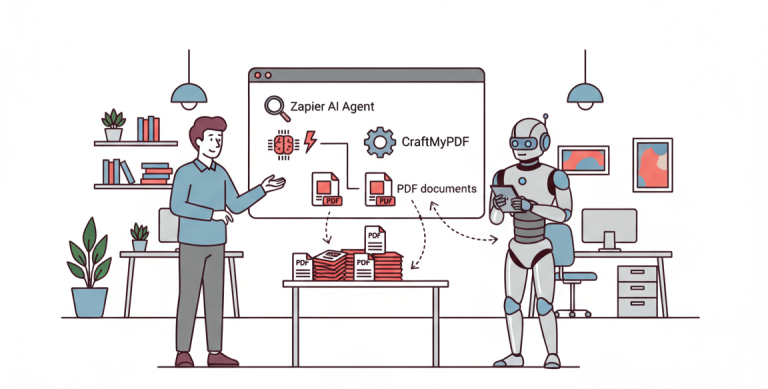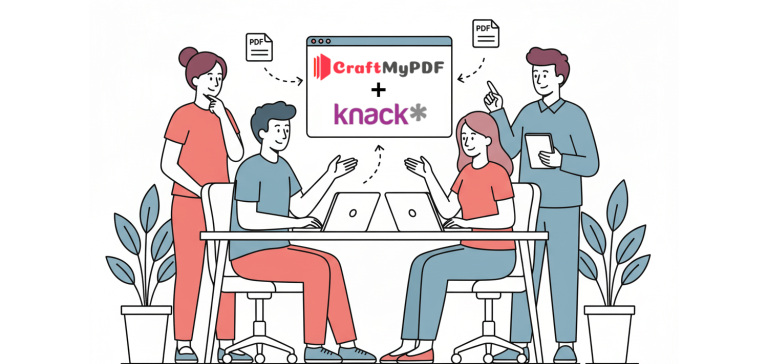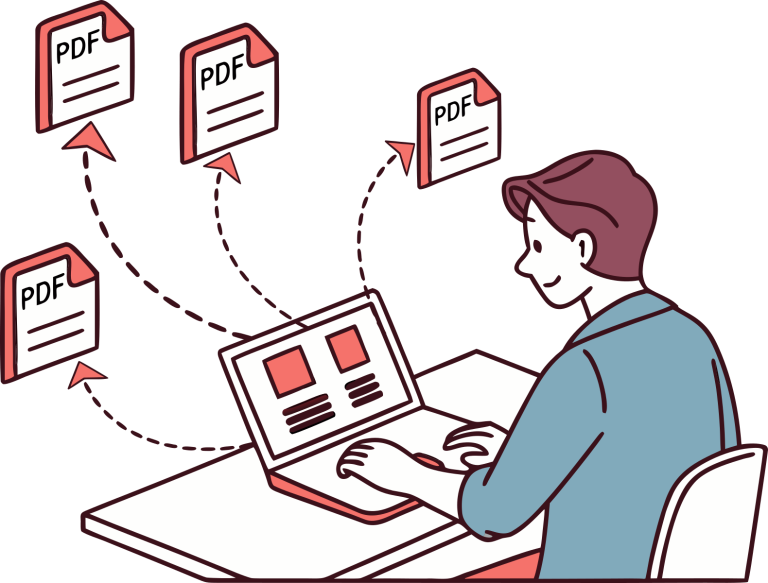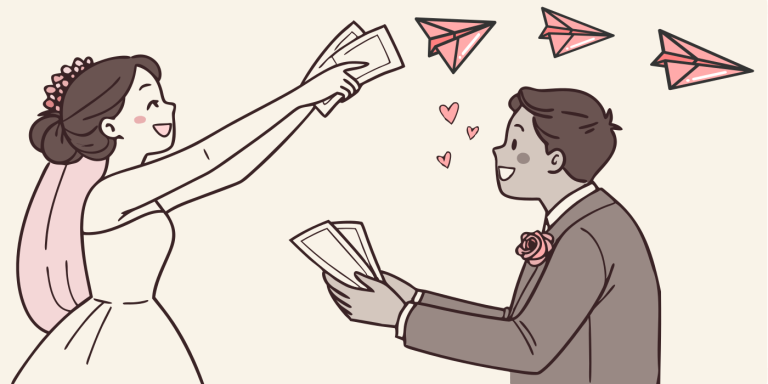1. Introduction
Automation has become a key part of modern workflows, saving time and reducing manual effort across industries. One area where automation can be especially valuable is document generation—specifically, creating PDFs using a PDF generation API.

Whether it’s generating invoices, reports, or customized documents, automation tools make the process more efficient. One powerful way to achieve this is by combining the versatility of N8n with the capabilities of CraftMyPDF.
Let’s explore how you can use N8n and CraftMyPDF integration to automate PDF generation.
2. What is N8n?
N8n is an open-source workflow automation tool that allows you to connect different apps and services to create powerful automations.
With a visual workflow editor, N8n makes it easy to design and automate processes without requiring extensive programming skills. It supports integration with a wide range of services, including databases, APIs, cloud apps, and more.
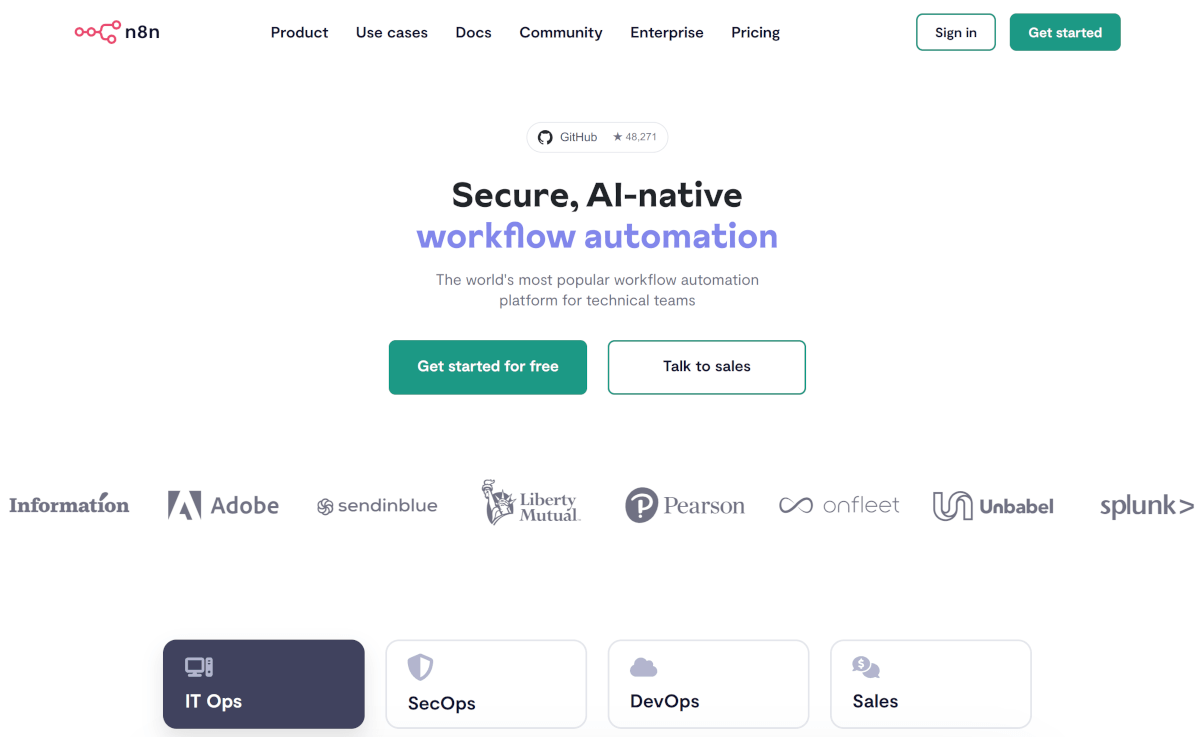
N8n provides great flexibility, allowing users to host it themselves or use a managed version. Its ability to create custom nodes and connect to virtually any API makes it a popular choice for automating business processes and workflows.
By using N8n, you can streamline repetitive tasks, save time, and increase productivity.
3. What is CraftMyPDF?
CraftMyPDF is a powerful PDF generation service that allows you to create dynamic and customized PDFs using pre-designed templates and automation.
It offers an easy-to-use drag-and-drop editor, enabling you to create professional-quality documents quickly without any programming skills.
CraftMyPDF makes the document design process more accessible by providing an intuitive interface that lets you add, edit, and customize various components of your PDF templates.
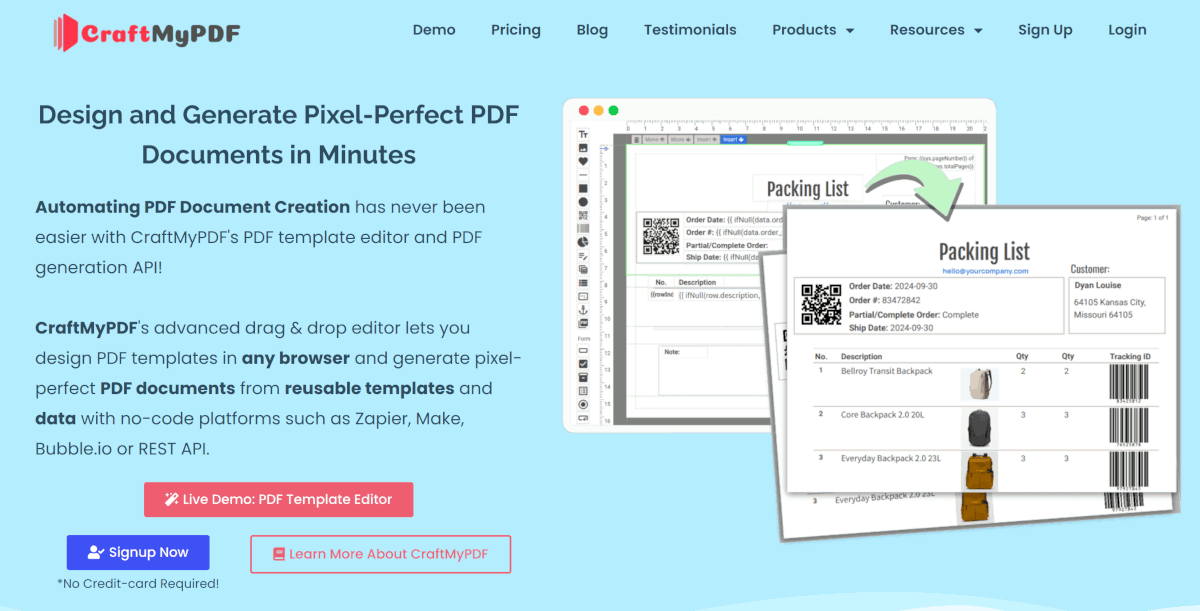
With CraftMyPDF, you can use a wide range of components to enhance your templates, such as images, QR codes, barcodes, labels, charts, HTML elements, and more.
This flexibility makes it ideal for generating a diverse array of documents, such as receipts, reports, shipping labels, and personalized certificates.
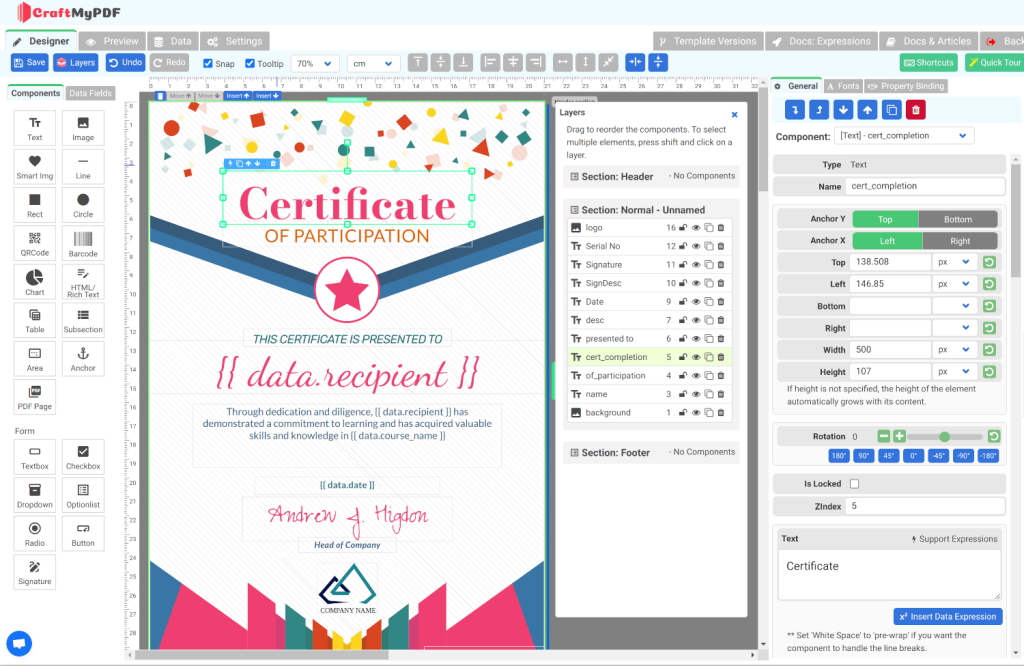
Additionally, CraftMyPDF allows you to import existing PDF files and use them as templates, simplifying the process of overlaying new content onto existing designs.
CraftMyPDF also offers advanced formatting features, including support for expressions to dynamically format data like dates, currency, and custom fields. It even allows you to use JavaScript for more advanced user-defined functions, enabling you to perform complex calculations or formatting tasks.
By using its API, CraftMyPDF can easily integrate into your existing workflows, automating the entire PDF generation process.
Whether you’re looking to automate the creation of invoices, labels, or certificates, CraftMyPDF provides the tools you need to efficiently generate high-quality PDFs tailored to your brand.
4. Automate PDF Generation with N8n and CraftMyPDF
N8n is an open-source workflow automation tool that lets you connect different apps and services together seamlessly. By integrating N8n with CraftMyPDF, you can automate the entire PDF creation process using a PDF generation API.
With the new N8n nodes for CraftMyPDF, users can easily integrate PDF generation into their workflows without the need for extensive coding or complex configuration.
To start using the CraftMyPDF node in N8n, you need to follow a few simple steps:
Step 1. Set Up CraftMyPDF
i. Create or sign up an account on CraftMyPDF at the sign-up page
ii. In the Manage Templates tab, click on ‘New PDF Template‘
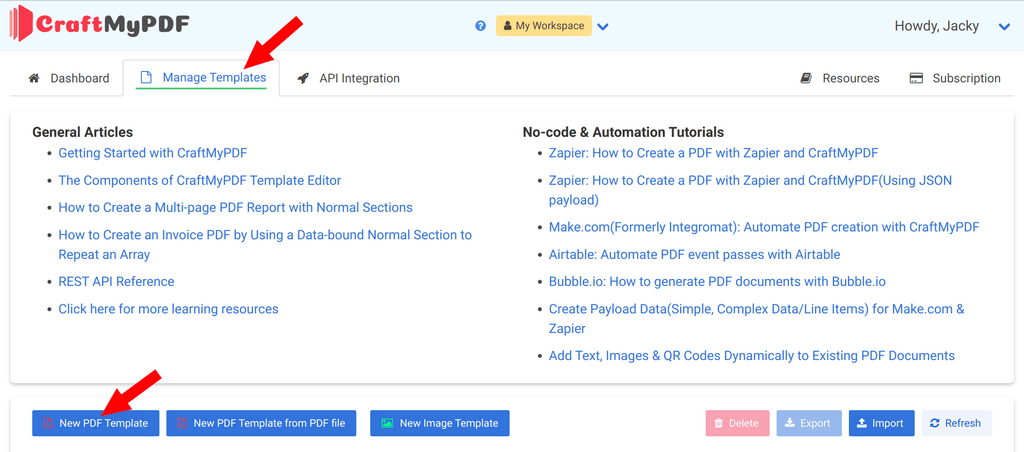
ii. Select a template, and click the ‘Create‘ button to create a new template.
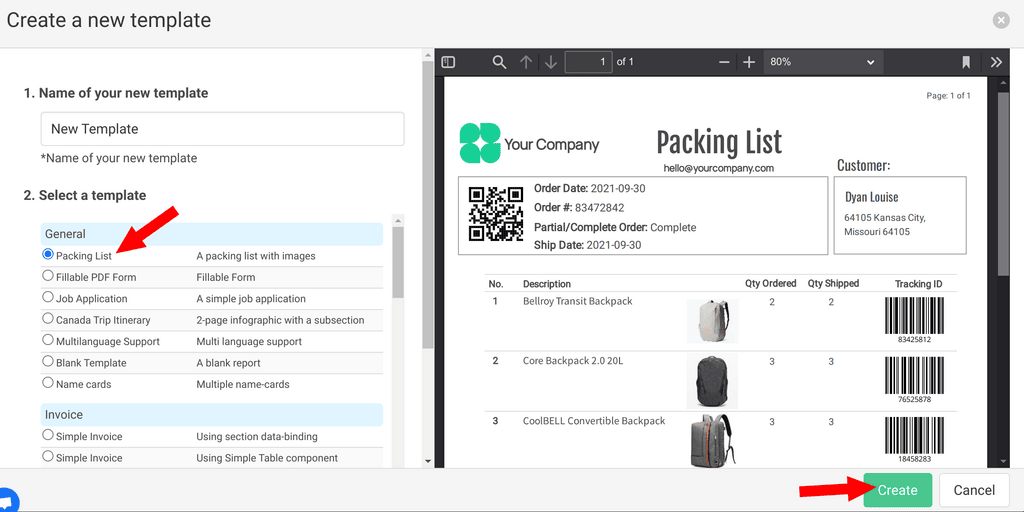
iii. In the Manage Templates tab, find the newly created template, and click on the ‘Edit‘ button to design a PDF template using CraftMyPDF’s online editor. The templates are highly customizable, allowing you to create professional-quality documents that fit your brand’s needs.
iv. Obtain your API key from the CraftMyPDF dashboard in the API Integration tab.
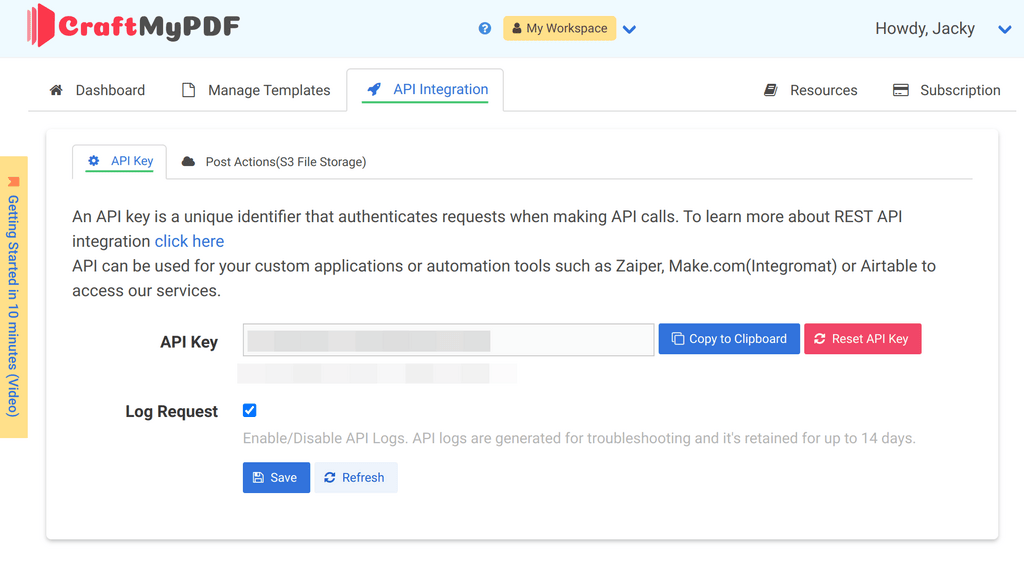
Step 2. Install the CraftMyPDF Node in N8n
i. Go to your N8n instance and navigate to the nodes library.
ii. Since the CraftMyPDF node is a community node, you need to enable installing community packages. To do this, go to Settings > Community Nodes and make sure the option is enabled.
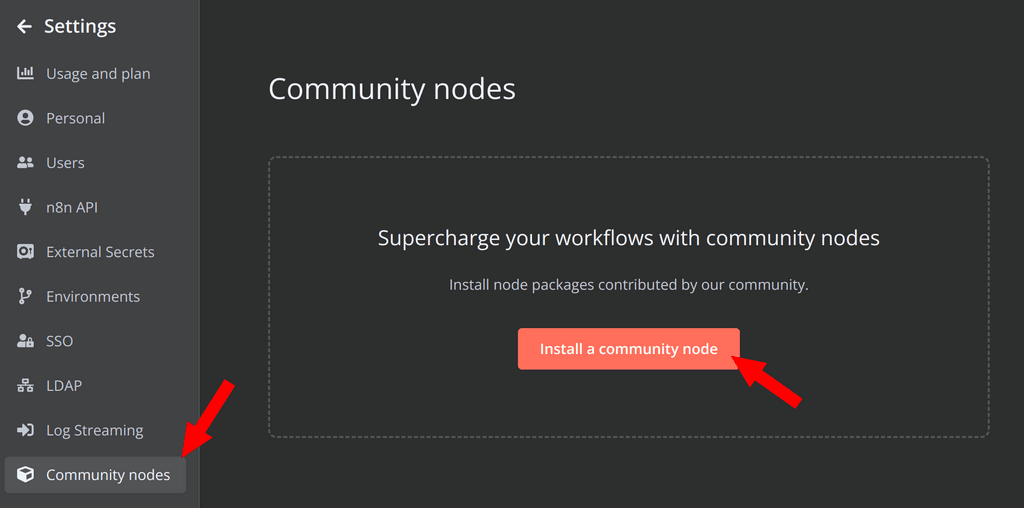
iii. Add the CraftMyPDF node from the GitHub repository by installing it via the directly through n8n’s community nodes interface.
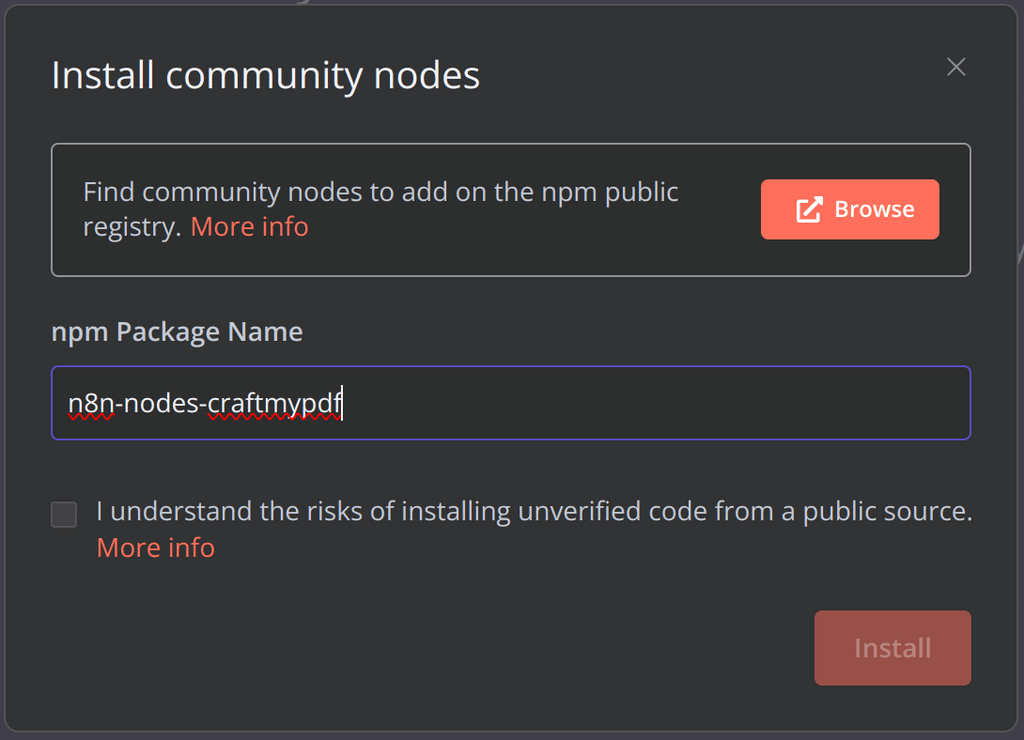
iv. (Optional) Use the command: npm install n8n-nodes-craftmypdf in the directory where N8n is installed if you prefer using the command line.
v. Once installed, the CraftMyPDF node will be available in your nodes library. This node allows you to interact with the CraftMyPDF API within N8n workflows.
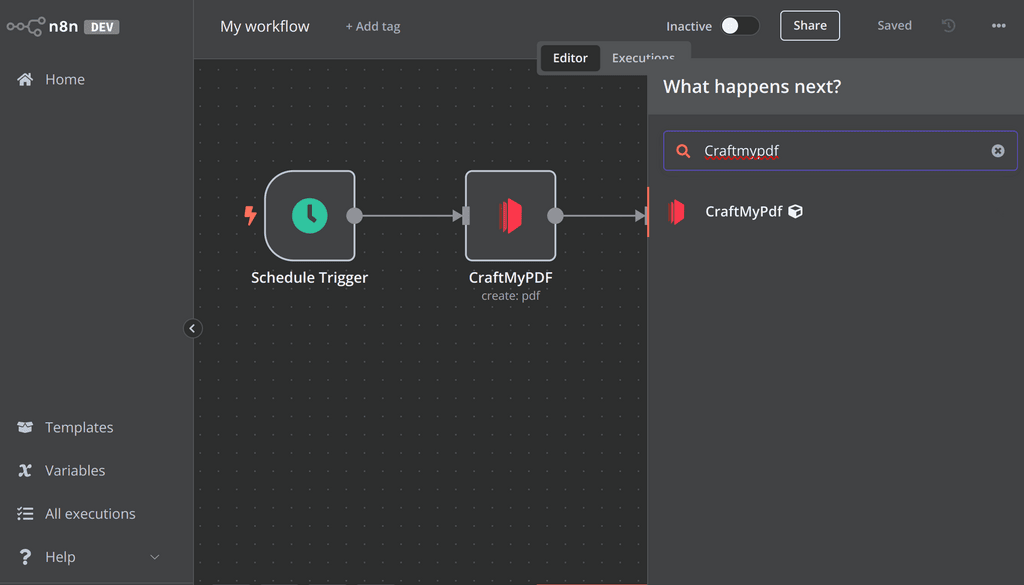
Step 3. Create Your N8n Workflow
i. Start by creating a new workflow in n8n.
ii. Use a trigger node to define how and when you want the workflow to start—for example, when a new form submission is received or an event is logged in another application.
iii. Add the CraftMyPDF node to the workflow to generate a PDF using your desired template.
iv. Fill in the details, such as
- Create a credential and the API key can be obtained in the API Integration in CraftMyPDF
- Template ID: This can be obtain in the Manage Templates tab
- and provide the data that will be used to populate the PDF
- Other settings such as expiration etc
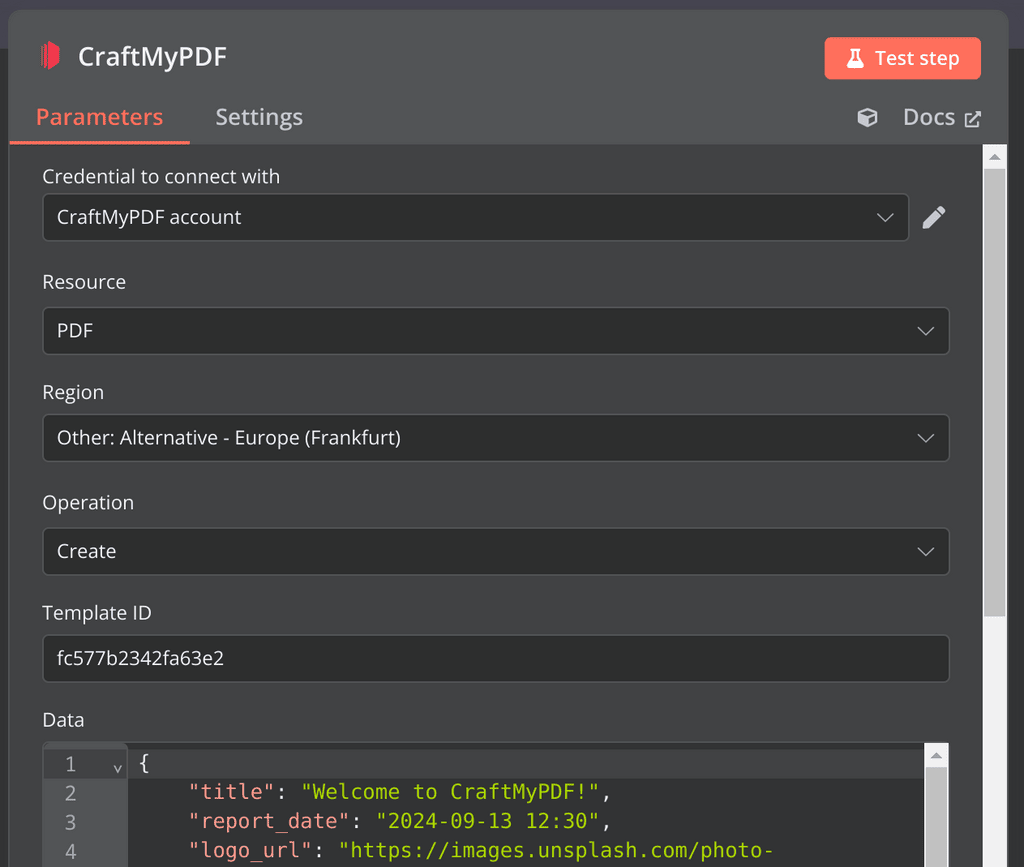
Step 4. Additional Nodes to Improve the Workflow
- You can use other N8n nodes to gather data from different sources, such as Google Sheets, databases, or APIs.
- Send the generated PDF via email by adding an Email node, or store it in your cloud storage service like Dropbox or Google Drive.
The following is a sample workflow:
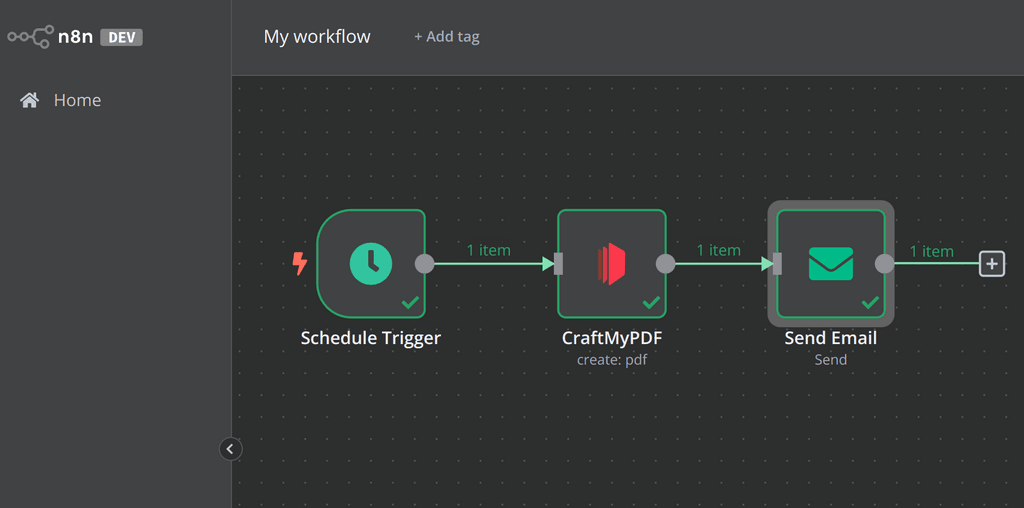
5. Use-cases
Example Use Case: Generating Invoices
Imagine you need to generate an invoice for each order placed through your e-commerce site. Here’s how you could automate the entire process using N8n and CraftMyPDF:
- Trigger: Use an HTTP Webhook or an e-commerce API integration to trigger the workflow each time an order is placed.
- Data Collection: Use a node to gather the order details, including customer information, purchased items, and total cost.
- PDF Generation: Pass the data to the CraftMyPDF node, which then generates the invoice using a pre-designed template.
- Send the Invoice: Use an Email node to automatically send the generated invoice PDF to the customer.
This seamless automation reduces manual work and minimizes errors, ensuring that customers receive timely and accurate invoices.
Example Use Case: Generating Certificates
Another practical example is generating personalized certificates for participants in an online course or event. Here’s how you can use N8n and CraftMyPDF to automate certificate generation:
- Trigger: Use an HTTP Webhook or connect to your course management system or services such as Zoom to trigger the workflow each time a participant completes the course.
- Data Collection: Use a node to collect participant information, such as their name, course title, and completion date.
- PDF Generation: Pass the participant data to the CraftMyPDF node to generate a personalized certificate using a pre-designed certificate template.
- Send the Certificate: Use an Email node to automatically send the generated certificate to the participant upon completion.
This use case is particularly useful for online education platforms, training providers, or event organizers looking to save time and provide professional-looking certificates without manual effort.
You can find out our free online certificate maker here
if you have an existing PDF certificate or a Canvas’s design and would like to import it as a template, you can find out more in the following article:
Example Use Case: Generating Shipping Labels
Generating shipping labels is another common use case that can benefit from automation. Here’s how you can use N8n and CraftMyPDF to generate shipping labels for your orders:
- Trigger: Use an HTTP Webhook or integrate with your order management system to trigger the workflow each time a new order is ready for shipping.
- Data Collection: Use a node to gather the order details, including the recipient’s name, address, and order ID.
- PDF Generation: Pass the shipping data to the CraftMyPDF node, which then generates a shipping label using a pre-designed template. You can include elements like QR codes or barcodes to help streamline the logistics process.
- Print or Send: Use an Email node to send the shipping label to your fulfillment team or integrate with a printing system to print the labels automatically.
Automating shipping label generation can significantly reduce errors and save time, especially for e-commerce businesses that handle a large number of daily shipments.
The following is our free online shipping generator, click on the following link to find out more.
6. Benefits of CraftMyPDF with N8n
- Customizable Templates: CraftMyPDF provides a flexible drag-and-drop template editor, allowing you to create highly personalized PDFs. You can add a wide range of components, such as images, QR codes, barcodes, subsections, and more.
- Import Existing PDF Files: CraftMyPDF allows you to import existing PDF files as templates, making it easy to streamline PDF creation by overlaying or adding text, QR codes, and images to existing PDFs.
- Powerful Expressions & Formatting: The CraftMyPDF editor supports expressions and formatting for date, time, currency, and more. It also supports JavaScript for advanced user-defined functions, making the template highly dynamic.
- No Coding Required: n8n’s visual workflow builder means that you can create powerful automation flows without writing code.
- Integration with Various Services: n8n supports integrations with hundreds of other applications, allowing you to pull in data from multiple sources and automate complex workflows.
- PDF Generation & Image Generation API: CraftMyPDF offers a cloud-based API for generating both PDF documents and images (JPEG/PNG) asynchronously or synchronously without maintenance costs.
- Automate with No-Code or Low-Code Platforms: CraftMyPDF can be integrated with various platforms like Zapier, Make.com, Bubble.io, and more, making PDF generation even easier with no-code or low-code tools.
- Support of Fillable Components: You can create interactive PDF forms with fillable fields, including text boxes, checkboxes, dropdown menus, and signature fields.
- Region-Based PDF Generation: CraftMyPDF provides regional API endpoints, ensuring that data is processed and stored within the region, complying with data privacy regulations.
- Embedding PDF Template Editor: You can embed the CraftMyPDF template editor directly into your application, allowing your users to manage their document templates with ease while reducing development costs.
- Cost-Effective: With N8n being open-source, you have the flexibility of self-hosting, which makes it a cost-effective automation solution.
7. Conclusion
By integrating CraftMyPDF with N8n, you can automate the process of generating professional-quality PDFs with minimal effort. This combination provides a simple, no-code solution for creating dynamic documents, enhancing productivity, and allowing you to focus on higher-value tasks.
If you haven’t yet tried N8n or CraftMyPDF, now is the perfect time to explore the endless possibilities they can bring to your workflows. You can find the CraftMyPDF node for N8n here, and start building automated PDF generation into your processes today!
Sign up for CraftMyPDF here today and start transforming your document automation processes!