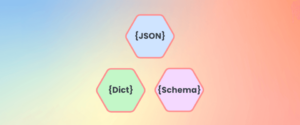
How to Create Payload Data for Basic, Complex Data and Line items For CraftMyPDF Integrations(Zapier & Make.com)
In this tutorial, we are going to explore the ways to handle complex data(line items, or arrays) by using JSON for Make.com and Zapier.
*No Credit-card Required!
Integrating Make.com with CraftMyPDF can streamline your document generation process, enabling you to create personalized PDF documents automatically from workflows or triggers.
Make.com (formerly Integromat) offers a no-code solution for connecting apps and automating tasks, while CraftMyPDF is a powerful API-based PDF generation tool. By connecting these two platforms, you can automate the creation of professional PDF documents directly from your data.
Need inspiration? See everything that’s possible with CraftMyPDF and Make.com
Instructions to Connect Make.com and CraftMyPDF
No code required!
Our advanced editor allows you to easily create new PDFs by dragging and dropping the elements into your PDF templates.
You can create PDF documents easily such as invoices, reports, delivery notes that reflect your brand.
If you are still converting HTML code to PDFs and looking for an easy way to create PDF documents – Our PDF template editor does not require HTML or CSS knowledge.
Learn more about the PDF designer.
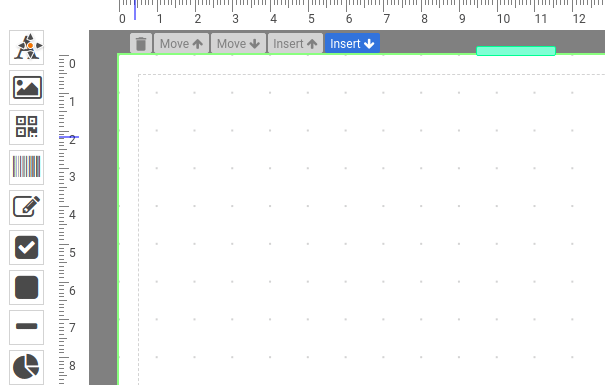
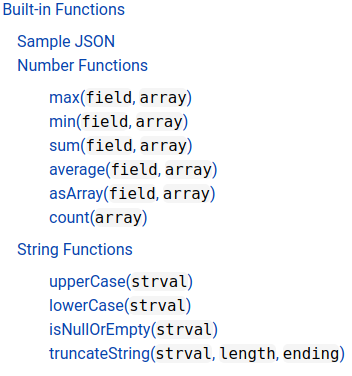
An expression is essentially a javascript syntax enclosed in {{ and }}. The expression is any valid set of variables, operators, and expressions that evaluates to a single value. The value may be a number, a string, an array or a logical value.
You may also use any of the standard built-in objects such as Math, String, Array or methods in the expressions.
Advanced Formatting with Expressions
Our template editor supports advanced formatting. You can easily format number, currency and date time with CraftMyPDF’s expressions.
The following is an example to format a currency field:
{{ format(data.total_amount, "number", "$0,0.0000") }}
curl -X POST \
--header "Content-Type: application/json" \
--header 'X-API-KEY: 7832MjA6MTE6UjlkM3h4emxpTExzeFR0aQ=' \
--data '{"template_id": "05f77b2b18ad809a", "export_type":"json", "expiration": 10, "output_file":"my_new.pdf", "data": "{ \"invoice_number\": \"INV38379\", \"date\": \"2021-09-30\", \"currency\": \"USD\", \"total_amount\": 82542.56 }", "output_file": "output.pdf"}' \
"https://api.craftmypdf.com/v1/create"
Streamline your workflow and save time on repetitive PDF document creation with our easy integrations with Zapier, Integromat, Bubble.io and REST API.
We support regional API-endpoints. A regional API endpoint is intended for customers in the same region. The data for the request and generated PDFs are processed and stored within the region.
Modern and Geometric Purple Certificate
Bold and Dynamic Certificate
Colourful, Fun & Celebratory Pink Certificate





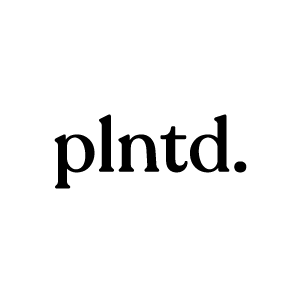





*No Credit-card Required!
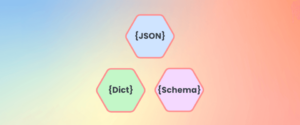
In this tutorial, we are going to explore the ways to handle complex data(line items, or arrays) by using JSON for Make.com and Zapier.

In this tutorial, we will show you how to use Make.com to automate the creation of gift voucher images from Airtable and send the gift cards automatically to customers.
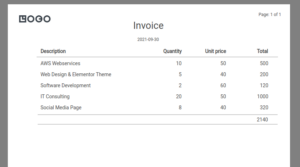
In this tutorial, we are going to walk you through the detailed steps of how to bind an array of data to a normal section and configure the data-bound section to display the data in each row.
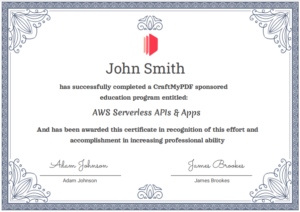
In this tutorial, we will show you how to automate certificate creation with CraftMyPDF, Google Drive, and Integromat. Every time someone fills out your Typeform form, Integromat will automatically create a new certificate and upload the PDF to Google drive.
*No Credit-card Required!
We contribute 1% of revenue to fund carbon removal
Email us at hello@craftmypdf.com for support
| Cookie | Duration | Description |
|---|---|---|
| cookielawinfo-checkbox-analytics | 11 months | This cookie is set by GDPR Cookie Consent plugin. The cookie is used to store the user consent for the cookies in the category "Analytics". |
| cookielawinfo-checkbox-functional | 11 months | The cookie is set by GDPR cookie consent to record the user consent for the cookies in the category "Functional". |
| cookielawinfo-checkbox-necessary | 11 months | This cookie is set by GDPR Cookie Consent plugin. The cookies is used to store the user consent for the cookies in the category "Necessary". |
| cookielawinfo-checkbox-others | 11 months | This cookie is set by GDPR Cookie Consent plugin. The cookie is used to store the user consent for the cookies in the category "Other. |
| cookielawinfo-checkbox-performance | 11 months | This cookie is set by GDPR Cookie Consent plugin. The cookie is used to store the user consent for the cookies in the category "Performance". |
| viewed_cookie_policy | 11 months | The cookie is set by the GDPR Cookie Consent plugin and is used to store whether or not user has consented to the use of cookies. It does not store any personal data. |