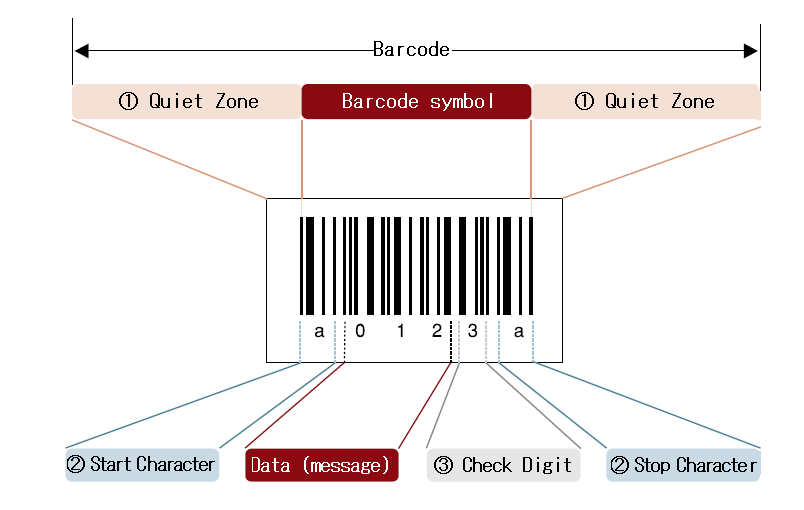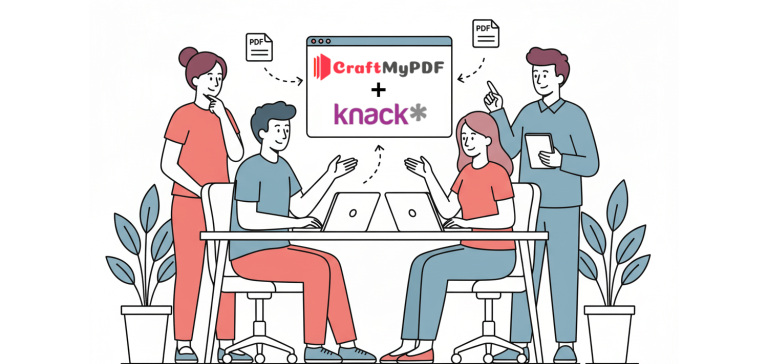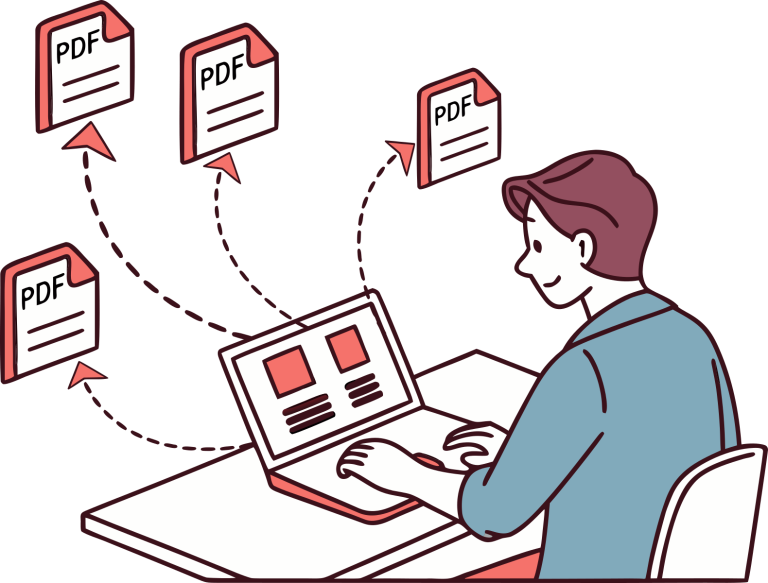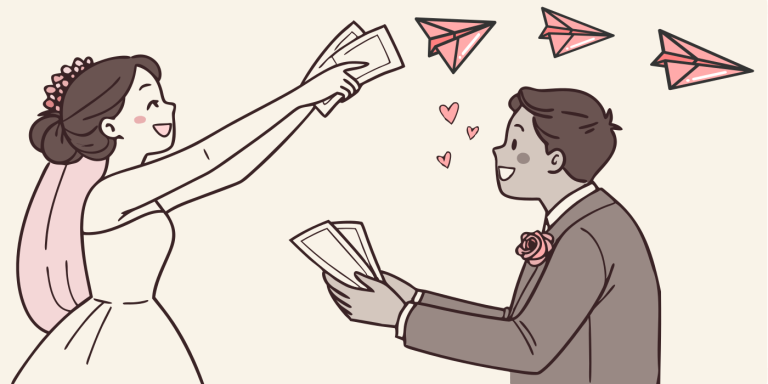1. Introduction
Barcode is among the most-used digital entities across multiple industries. These are square or rectangular-shaped series of parallel black lines differentiated with white spaces. Barcodes are handy and are widely used on business cards, products, and warehouses. Of course, you must’ve seen these barcodes on the back of your favorite pack of biscuits or chocolates.
Along with many uses, businesses can embed a barcode in PDF that can serve various purposes. For example, using a barcode, you can share product information, your company’s portfolio link, and so on. If you are looking for the easiest way to make a barcode in PDF, then this guide is here to help.

2. What is a barcode?
Barcodes are a series of parallel lines that are differentiated with white spaces. It is a machine-readable form of information. The information encoded in a barcode is usually referred to as data or text. Barcodes provide unique identification numbers for a product and direct customers towards relevant products. Barcodes are popularly used on product tags, price tags, labels, and packaging.
It is found at item level or case level tagging. Barcodes define the exact details such as its dimensions, weight, volume, color, etc., which helps determine the cost of shipping it from one place to another.
3. History of barcodes
Norman Joseph Woodland first introduced the idea of the barcode in 1952. The inventor first drew a series of lines in the sand that represented Morse code. Later, a patent was given to this innovation in 1966, and NCR developed the first commercial barcode symbology. The first-ever product scanned through a barcode was a Wrigley’s gum pack at a supermarket in Ohio.
4. What makes up a barcode
A barcode is as simple as it looks, and it is primarily made up of three major components. Compared to QR codes, barcodes are minimalistic and straightforward.
4.1 Quiet Zone
Quiet Zone is a black margin located on both sides of the barcode. The average minimum margin between the barcodes is 2.5 mm. This distance plays a significant role in the functionality of the barcode. It’s because if the margin or the width of the Quiet Zone is insufficient, then the barcodes will become hard to scan and read.
4.2 Start and stop character
These are among the most critical aspects that make up a barcode. The Start Character and the Stop Character represent the beginning and the ending of the data. Depending on the type of barcode, the characters differ.
4.3 Check Digit
Check digit or symbol check character is a unique digit used to check whether the data present in the encoded form is correct or not.
5. How do barcodes work?
Every barcode consists of a combination of black and white lines, which vary in thickness. These lines can be thick or thin, depending on the scanner used to scan the code. All black-and-white images consist of high and low reflective surfaces or pixel fields that represent binary information. The reflected light is converted into electrical signals by the scanner.
The scanner-based mechanism is responsible for reading the barcode. Each digit in a barcode has an individual pattern, which the device will recognize.
6. Types of barcodes
There are majorly two types of barcodes used across industries. These are:
6.1 1-dimensional barcode
One-dimensional barcodes are made up of linear lines that are scanned by one-dimensional scanners. These are commonly used in retail stores where prices are marked with tags on products to reduce the time of checkout. However, these have limited functionality and are easily susceptible to damage. Also, they cannot be printed in small spaces, affecting the density of the data stored.
6.2 2-dimensional barcode
Two-dimensional barcodes are also known as 2D matrix codes or stacked codes. This type of barcode is known for its remarkable ability to withstand the wear and tear of daily use. In addition, 2D barcodes can store more information than linear 1D barcodes. As a result, they are primarily used in hospitals, pharmaceutical, and medical industry.
7. Benefits of using a barcode
- Barcodes are the most efficient way to provide information about a product or an item when scanned by a scanner.
- Barcodes provide automated processing of data, which saves a lot of time and effort.
- It is used to tag information on all kinds of products, resulting in easy identification and verification of the product.
- The readability of a barcode is very high, and in fact, the readability rate is as high as 99%.
- Barcodes offer a high-security level because information cannot be altered or substituted without anyone noticing it. This security is implemented using digital signatures that are embedded in the barcode.
- Barcodes provide an easier way to integrate a lot of data in a limited space. In addition, the limited space available with barcodes makes it easy for them to be printed on paper, tags, and labels without interfering with the readability of the code.
8. How to create barcode in PDF
CraftMyPDF offers an easy-to-use PDF Template editor that lets you create barcode PDFs using drag & drop elements that support advanced 2-dimensional barcodes. You can easily embed barcodes in your PDF using the PDF template editor and generate PDF documents in no time.
In addition, CraftMyPDF also offers a PDF generation API that makes it easier for your business to quickly generate barcode PDFs for invoices, products, and more. The best part is that you can either create PDFs from this platform or integrate them with another Zapier integration tool. Automate PDF creation work for your business to save your time with CraftMyPDF.
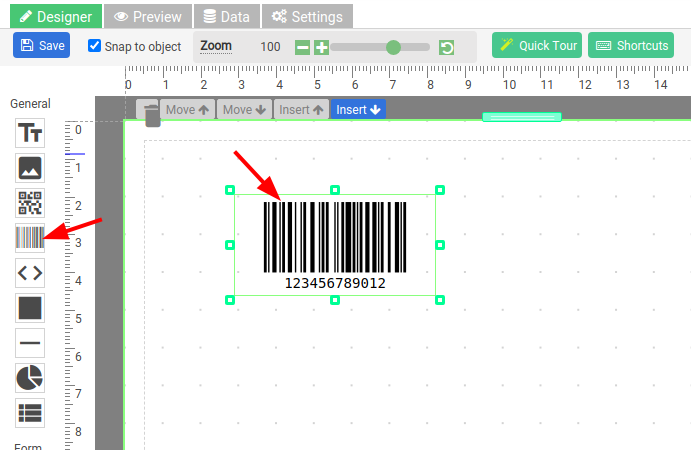
9. Use cases of barcodes
- Supermarkets, department stores, and other retail stores
- In banking to keep to track and maintain inventory of ATMs and more
- In pharmaceutical industry
- Barcodes are widely used in the packaging industry
- Barcodes are used to manage and track supply chains across industries
10. Wrapping up!
Barcodes are handy to use and make your business operations more streamlined and productive. Use CreateMyPDF to create barcode-based PDFs quickly and manage your inventory and products better. Let your business reach more customers easily with CreateMyPDF.