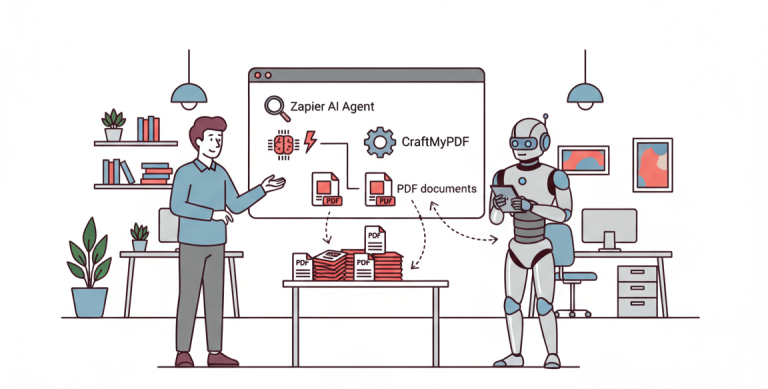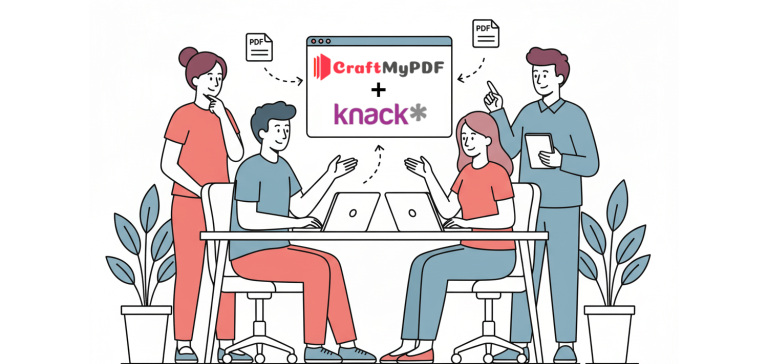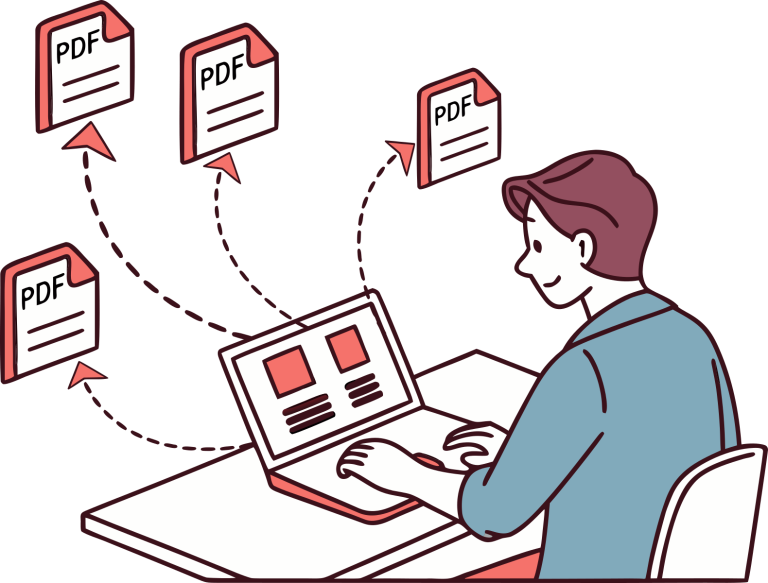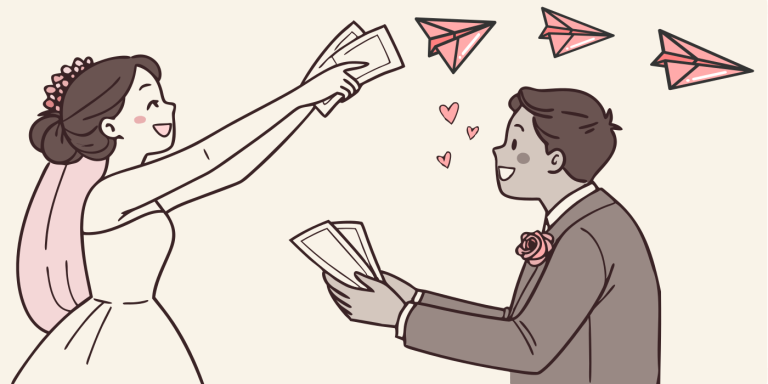Introduction
CraftMyPDF is your cloud-based solution for automating pixel-perfect document generation.
Our core mission is to help businesses, developers, and no-code builders streamline workflows by creating PDFs, images, and reports directly from data.
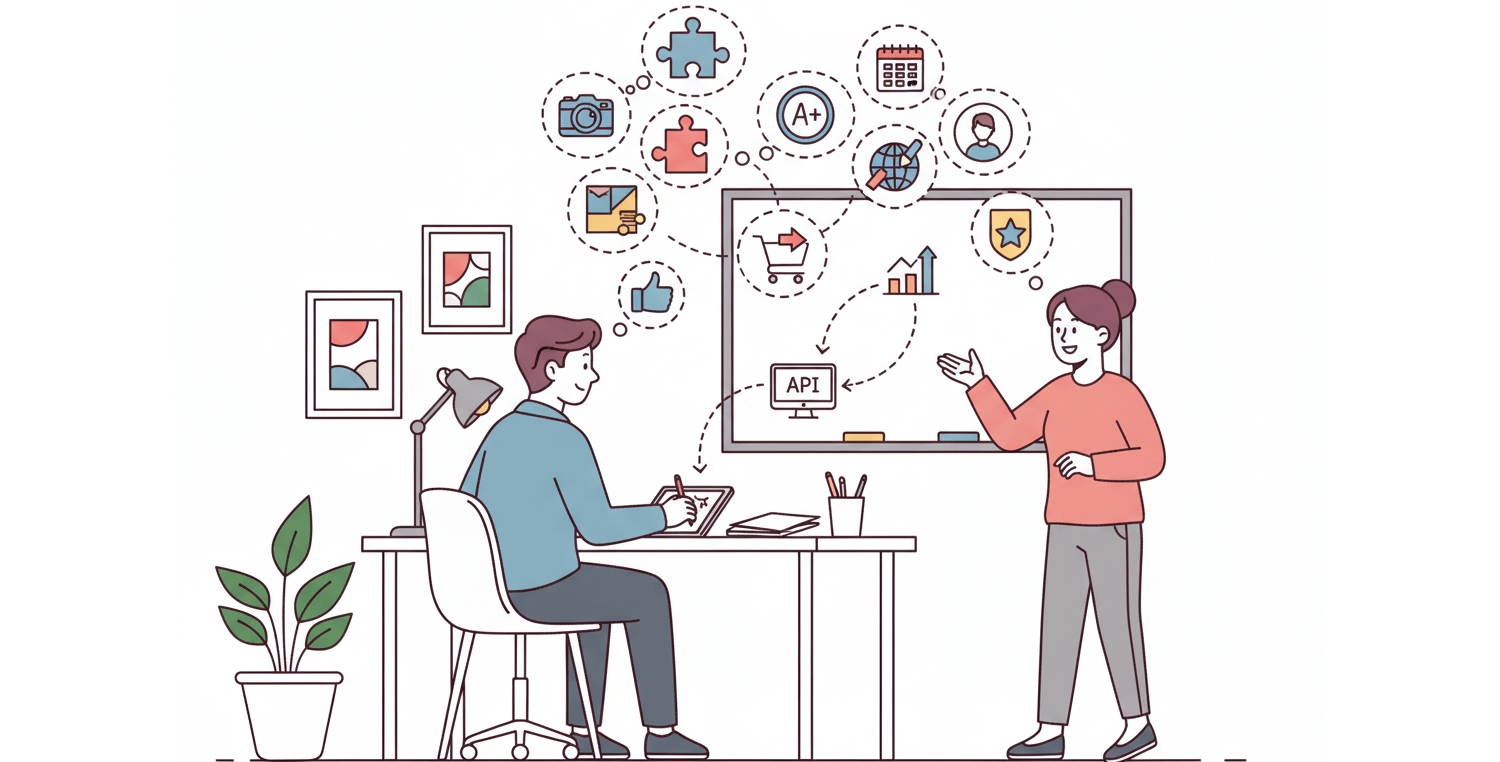
At the heart of CraftMyPDF is the Advanced Drag & Drop Template Editor. This intuitive, no-code environment lets you design complex document templates in minutes using components like labels, images, QR codes, barcodes, charts, and even HTML. It eliminates the complexity of traditional HTML-to-PDF libraries, allowing anyone to import existing PDF files as templates and overlay dynamic content.
For advanced users, the platform offers:
- Powerful Expressions: Use built-in functions or user-defined JavaScript to handle complex calculations and dynamic formatting for currencies, dates, and logic.
- Import Existing PDF Templates: Streamline your creation by importing existing PDF files to overlay or add dynamic text, images, and QR codes.
- Custom CSS Support: Apply custom Cascading Style Sheets (CSS) directly to your templates for granular control over styling, complex layouts, and custom component design.
- Whitelabel Editor Embedding: Embed our drag-and-drop editor directly into your application, giving your users control over their document templates.
- Regional API Endpoints: We offer regional API endpoints (US, EU, Singapore, Australia) to ensure data residency compliance and provide low-latency performance.
- Seamless Integration: Integrate effortlessly with popular no-code and low-code platforms such as Zapier, Make.com, Bubble.io, N8n, and REST API.
While you may know us best for dynamic PDF generation: perfect for invoices, contracts, and certificates. In addition, we offer a dedicated service that is often overlooked: our Image Generation API.
In today’s high-speed digital world, manual graphic design is often too slow and completely non-scalable. Whether you need 10 customized banners or 10,000 unique shipping labels, the traditional approach breaks down quickly.
Our Image generation API solves this by allowing you to automate the creation of high-quality images (JPEG/PNG) directly from your data sources. Imagine generating thousands of perfectly branded, pixel-perfect images without ever opening Photoshop or a complex design tool.
Ready to unlock its full potential? We’ve compiled 10 high-impact, non-certificate use cases that leverage the Image Generation API to streamline your workflow and save you countless hours.
Marketing & Social Media Automation
If your goal is engagement and visibility, dynamic imagery is the key to breaking through the noise. Use the Image API to ensure every visual asset you create is perfectly tailored and up-to-date.
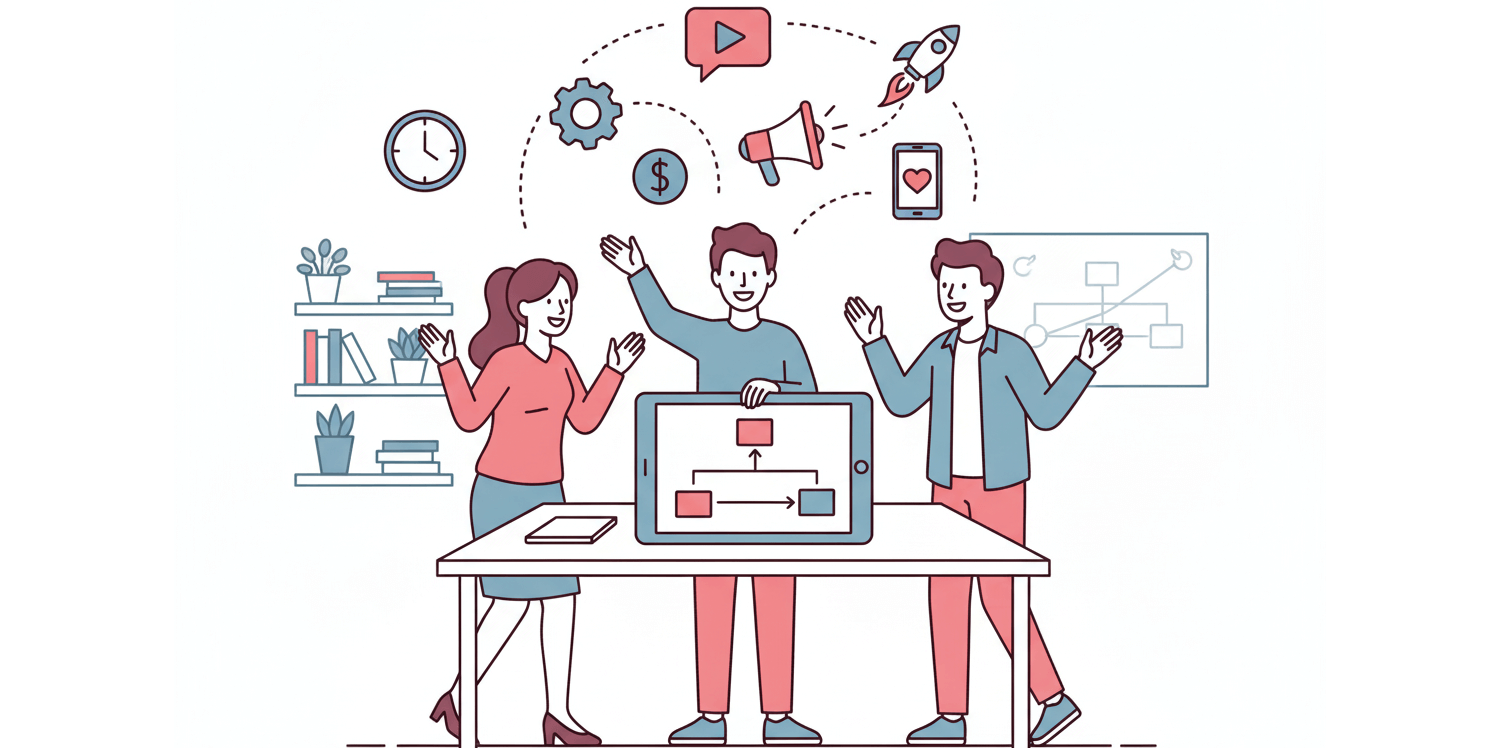
1. Dynamic Social Media Share Cards
Every time someone shares a link to your blog post, knowledge base article, or product page on platforms like Twitter, LinkedIn, or Facebook, these services look for a specific image header: the Open Graph image. Generating a static image for every single piece of content is tedious.
- Concept: Generate custom Open Graph images on demand to ensure the preview is always relevant to the content.
- Data Inputs: Pass the blog post title, the author name, and a featured color or image to the API.
- Benefit: This increases click-through rates (CTRs) dramatically because the image perfectly reflects the shared content, making it professional and trustworthy.
- How It Works: First, design an image template (e.g., 1200x630px) in the CraftMyPDF editor with placeholders for {{title}} and {{author}}. When your backend receives a request to render the shared page, it makes a quick API call, passing the specific data in the JSON payload. The API renders the unique image instantly, allowing you to serve the custom Open Graph tag immediately.
2. Personalized Event Badges and Wristbands
Say goodbye to pre-printing large stacks of generic badges, which often lead to wasted materials and confusion. The Image API enables real-time generation.
- Concept: Auto-generate printable badges for conferences, workshops, or team events right at the registration desk.
- Data Inputs: The attendee’s full name, company, and a QR code for check-in (which the API can dynamically generate and embed).
- Benefit: Allows for fast, on-demand printing at registration, ensuring every badge is correct and personalized, providing a polished and professional look.
- Implementation Detail: Integrate the API with your check-in system (e.g., Zapier or Make.com). When a row in your attendee spreadsheet is marked “Checked In,” the automation triggers the Image API to generate the badge with the user’s data and sends it directly to a local printer.
3. Real-Time Product Promotion Banners
Your website’s homepage banner is prime real estate. Make it work harder by ensuring it always reflects your current inventory and best deals, avoiding the classic error of promoting an “out-of-stock” item.
- Concept: Create promotional banners for a website or email that update automatically based on inventory or sales data from your CRM or e-commerce platform.
- Data Inputs: Product name, the current sale price, and a compelling urgency message like “Only X Left!” or a countdown timer graphic.
- Benefit: Drives urgency, reduces the risk of advertising inaccurate prices, and ensures your marketing materials are always accurate, maximizing sales conversions.
- How It Works: The Image API template uses simple conditional logic. If the input data for is_on_sale is true, a discount badge appears; otherwise, it remains hidden. This single template can generate dozens of different banner variations instantly.
E-Commerce & Inventory Management
The e-commerce world relies on speed and data integrity across thousands of SKUs. The Image API can automate many high-volume tasks that tie data to visuals.
4. Branded Product Watermarks
Protecting your product images from unauthorized use is crucial, and applying watermarks manually is tedious and inconsistent.
- Concept: Automatically apply a subtle, branded watermark or copyright stamp to product photos before they are uploaded to your e-commerce platform.
- Data Inputs: The original product image URL, along with the desired placement (e.g., bottom right corner) and opacity of the watermark text or logo.
- Benefit: Protects intellectual property and instantly adds brand consistency across all product listings with zero manual effort, ensuring the watermark is always positioned correctly.
- Implementation Detail: Create a template where the base layer is the product image URL (dynamically passed via data) and the top layer is a semi-transparent branded element. The API merges these layers seamlessly into a single, high-resolution final image.
5. Automated Shipping Labels with Dynamic Barcodes
This use case is all about logistics efficiency. While often generated as PDFs, generating labels as high-resolution images (e.g., PNG for thermal printers) can be necessary for specific printer hardware or system integrations.
- Concept: Generate compliant shipping labels that include necessary tracking and recipient data.
- Data Inputs: Shipping address, carrier information, and most importantly, a dynamically generated barcode or QR code.
- Benefit: Essential for streamlined logistics and rapid fulfillment, ensuring the barcode is scannable every time and meets carrier specifications.
- How It Works: The API handles the complexity of barcode generation for you. Simply pass the tracking number as text, and the template engine renders it as the appropriate barcode (e.g., Code 128 or UPC), saving you from relying on external barcode libraries.
You may also check out our free online shipping maker:
6. Dynamic Price Tag and Shelf Label Generation
For businesses with physical inventory, keeping price tags updated during sales cycles is a massive pain point that leads to customer confusion and staff effort.
- Concept: Generate printable tags for retail shelves or products directly from an inventory management database.
- Data Inputs: SKU, product description, the current price, and the sale price (including the logic for a clean, professional strikethrough on the original price).
- Benefit: Eliminates manual data entry and ensures price tags are updated instantly during promotions, preventing costly scanning errors at the register and maintaining compliance.
Application and Development Utility
Developers can leverage the Image API to improve application performance and reliability, especially in environments where complex rendering or data visualization is challenging.
7. User-Specific App Dashboard Visualizations
While most modern apps use JavaScript charting libraries, these can be slow to load, especially in mobile apps or embedded contexts like email (where interactivity is impossible).
- Concept: Generate simple, personalized charts or graphs (like progress bars or simple line charts) as static images. The API accepts HTML/CSS input, making it easy to turn standard web elements into static images.
- Data Inputs: User activity metrics, progress percentages, or a simple dataset.
- Benefit: The resulting image is much faster loading than an interactive chart and ensures compatibility across all email clients or legacy systems where complex scripts are often disabled.
- The Key Advantage: By using the API, you offload the rendering work from the client browser to our fast server environment, improving your application’s overall performance metrics.
8. Customizing Image Placeholders on the Fly
When content is loading slowly, or an asset fails to load, a default broken image icon ruins the user experience. You need a fast, branded fallback.
- Concept: Generate branded placeholder images that act as temporary visual replacements for elements that are loading slowly or temporarily unavailable.
- Data Inputs: Desired image dimensions, a project name, or the client’s logo.
- Benefit: Maintains brand experience and user trust even during moments of high latency or error states, providing a much better user experience (UX) than a blank or broken icon.
- The Workflow: When a high-res image is requested, your application first calls the Image API to generate a low-fidelity, branded placeholder image (with dimensions overlaid on a solid color). This placeholder is served instantly, keeping the layout clean, while the high-res image is fetched in the background.
Niche and Creative Uses
9. Personalized “Thank You” or Referral Images for Email
Making a customer feel seen and appreciated boosts loyalty and encourages repeat business. A personalized image does this better than generic text.
- Concept: Send a personalized image embedded in a thank-you email or referral campaign. For example, an image with the recipient’s name boldly overlaid on a branded background.
- Data Inputs: Customer’s first name, a specific referral code, or a loyalty tier they just unlocked.
- Benefit: Creates an immediate emotional connection and significantly increases engagement compared to a purely text-based email, driving higher redemption or click rates.
- Implementation Detail: Use a no-code connector (like Zapier) to watch for a “Purchase Completed” trigger. That automation step then calls the Image API with the customer’s name, generates the image, and sends it directly to your email marketing platform.
10. Generating Videoor Content Preview
For agencies, freelancers, or internal teams, finalizing a project requires a professional deliverable, and visual previews are essential.
- Concept: Automatically generate a branded thumbnail or cover image for a final report file, a new video, or a set of client assets delivered via a shared drive.
- Data Inputs: Video title, the final date of creation, and the client or project name.
- Benefit: Professionalizes the content delivery process and provides immediate, branded visual context for the recipient, making the content easy to identify.
- How It Works: The API can accept external asset URLs. If you generate a report summary, you can pass the summary text to the API, which instantly renders a professional thumbnail based on your template. This allows you to visually summarize complex documents quickly.
Integrations: Powering Visuals with No-Code Automation
The real magic of the CraftMyPDF Image Generation API is its ability to seamlessly integrate with your existing technology stack, transforming complex visual tasks into simple, automated workflows.
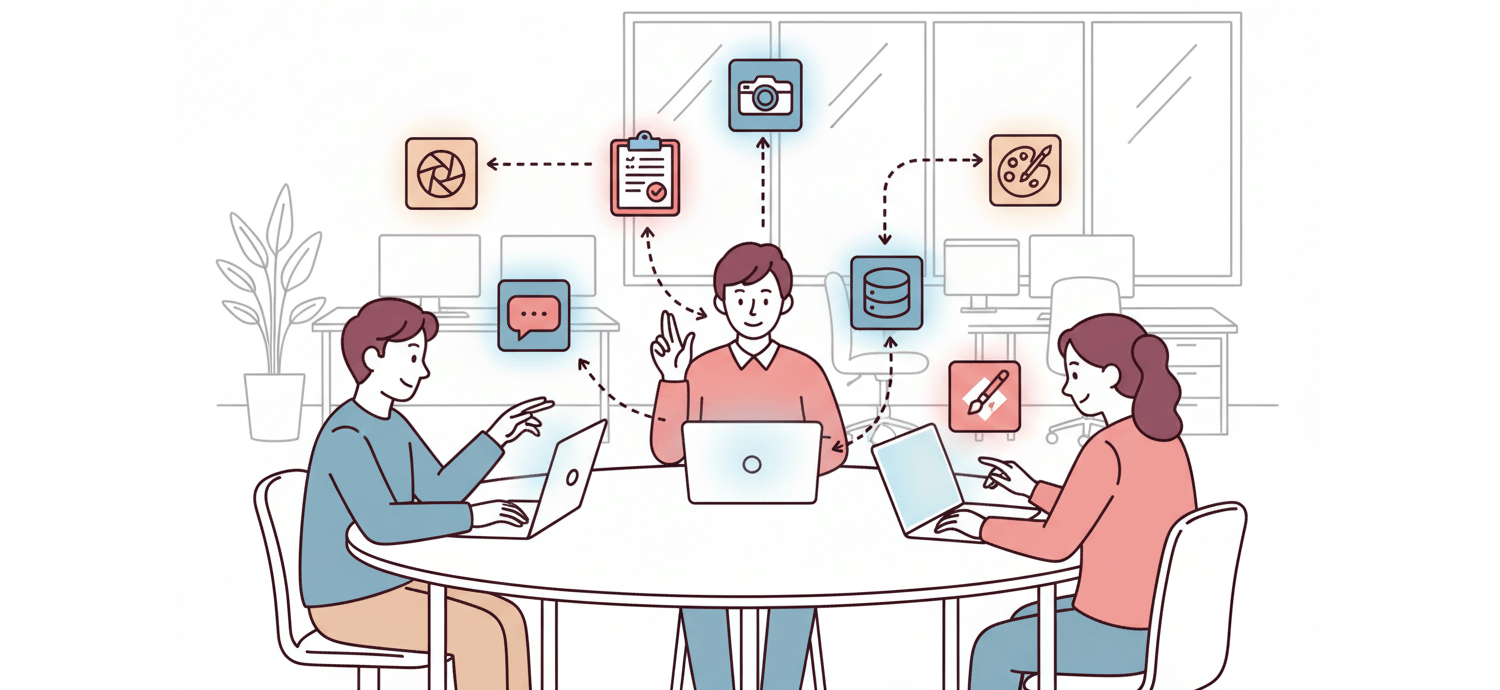
By connecting to major no-code and low-code platforms, you can trigger image creation from almost any data source without writing a single line of API code.
Zapier
- How it works: Use Zapier’s user-friendly interface to create a ‘Zap’ where an event (e.g., a new row in Google Sheets, a form submission in Typeform) instantly triggers the CraftMyPDF module. You map your data fields directly to the image template placeholders, and Zapier handles the API call and image retrieval.
- Best for: Simple, linear automations like generating a personalized thank-you image immediately after a successful checkout.
Find out more about Zapier integration here
Make.com (Formerly Integromat)
- How it works: Make.com excels at complex, multi-step scenarios. You can branch your automation—for example, generating an image, saving it to Dropbox, and then sending the file URL via email—all within one visual workflow.
- Best for: Multi-step processes like automating event badge generation, where you need to fetch data, generate the image, and then upload it to a cloud storage system before use.
Find out more about Make.com integration here
Bubble.io
- How it works: Bubble.io users can leverage the Image API directly within their application workflows. This is critical for generating dynamic, in-app visuals. For example, a user updates their profile, and a Bubble backend workflow triggers the Image API to update their branded social media share card instantaneously.
- Best for: Generating real-time, user-specific assets directly within a custom web application or SaaS product built on Bubble.io.
Find out more about Bubble.io integration here
N8n
- How it works: N8n offers powerful, self-hosted or cloud-based workflow automation. It’s often favored by developers for its flexibility and ability to integrate custom code alongside pre-built nodes. You can use N8n to fetch complex datasets from multiple internal systems, combine them, and feed the refined data into the Image API for highly specific visual output.
- Best for: Complex data aggregation and visualization tasks, such as generating automated, data-rich dashboard graphs (Use Case #7) based on scheduled intervals.
Find out more about N8n integration here
Conclusion
The CraftMyPDF Image Generation API is a true powerhouse for automation, allowing you to create personalized, data-driven visual assets at the speed and scale your modern business demands. Whether you’re protecting your product photos with automated watermarks, improving app performance with static charts, or boosting social media engagement with dynamic share cards, the API is there to help, saving time and guaranteeing brand consistency across all non-PDF assets.
The beauty of the system lies in its simple drag-and-drop template editor—design once, and then power all 10 of these use cases using simple JSON data.
Here’s Your Next Step:
Stop wasting time on repetitive design tasks. You can be building dynamic, data-driven images in minutes.
- Try the Demo: Experience the drag-and-drop template editor firsthand (no sign-up required).
- Read the Docs: Dive into the full capabilities of the Image Generation API.
- Start for Free: Sign up today and transform your workflow!