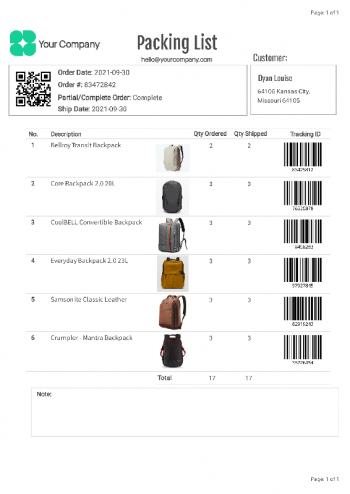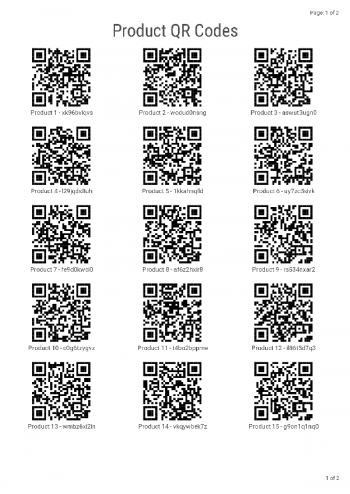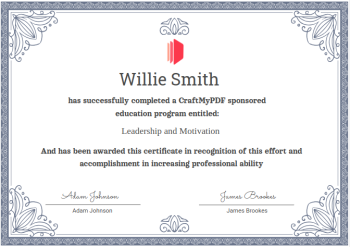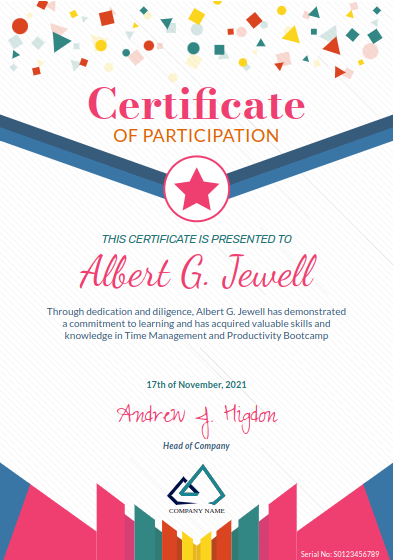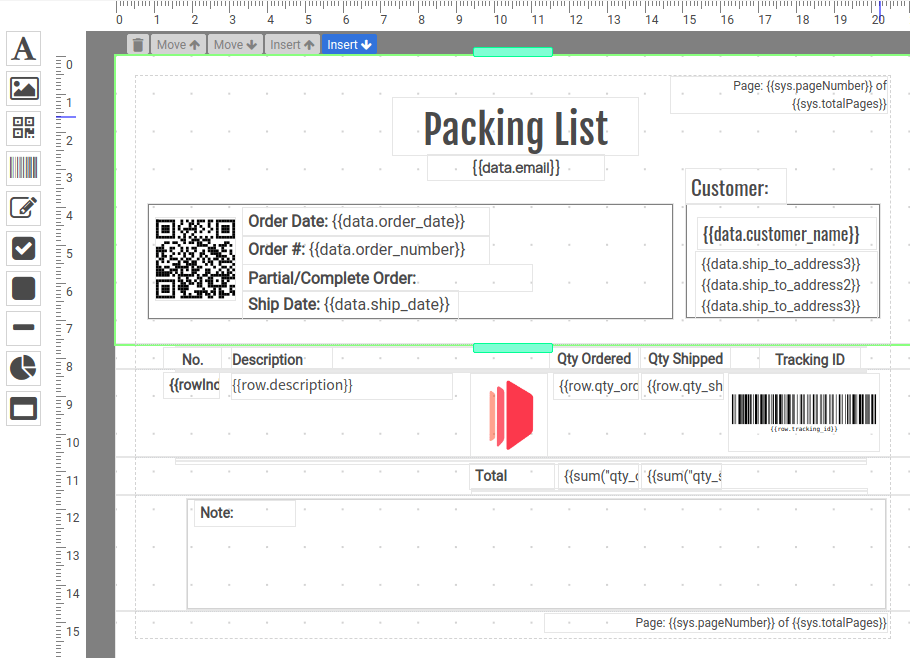
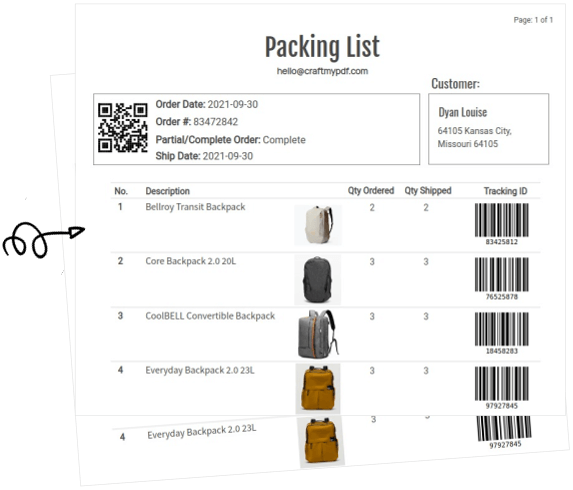
CraftMyPDF's drag & drop editor lets you design templates in any browser and generate pixel-perfect PDF documents from pre-defined templates and JSON data.
*No Credit-card Required!
CraftMyPDF gives you the power to seamlessly generate PDFs from highly reusable templates
Easy to Use Drag-and-Drop Template Editor
We offer a wide range of components including Labels, Images, QR Codes, Barcodes, Subsections, Lines, Rectangles, Circles, HTML, and various charts.
Importing Existing PDF Files as Templates
You can easily overlay or add text, QR codes, and images to existing PDFs.
Powerful Expressions & Formatting Support
Need to perform complex calculations? We also support user-defined functions using JavaScript.
Generate PDF Documents Within Your Region
We offer endpoints in four locations: The US, EU(Germany), Singapore and Australia.
Learn more
PDF Generation & Image Generation API
We support synchronously or asynchronously PDF generation scale without the costs of maintenance.
Automate with Nocode or Lowcode Platforms
The no-code and low-code platforms make the process of generating PDF documents exceptionally easy and efficient.
Support of Fillable Components
We offer fillable components such as text boxes, checkboxes, dropdown menus, radio buttons, and signature fields.
Embedding of Our PDF Template Editor in Your Application
This gives your users more liberty to manage their documents while also reducing your development costs.
An Intuitive PDF Template Editor at Your Fingertips
Advanced Drag & Drop Editor
No code required! Our advanced editor allows you to easily create new PDFs by dragging and dropping the elements into your PDF templates.
You can create PDF documents easily such as invoices, reports, delivery notes that reflect your brand.
If you are still converting HTML code to PDFs and looking for an easy way to create PDF documents – Our PDF template editor does not require HTML or CSS knowledge.
Learn more about the PDF designer.
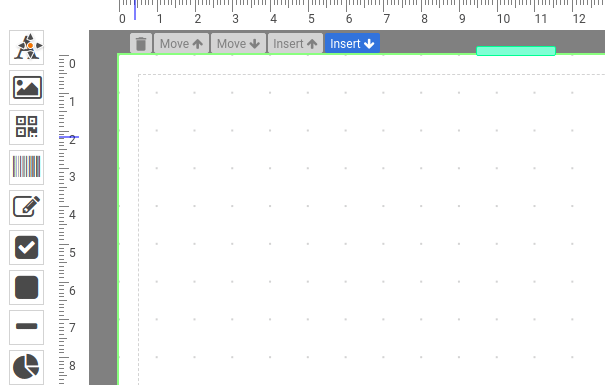
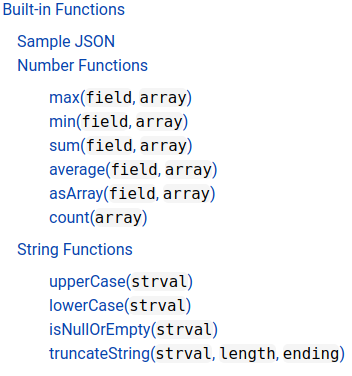
Support of Expressions & Advanced Formatting
An expression is essentially a javascript syntax enclosed in {{ and }}. The expression is any valid set of variables, operators, and expressions that evaluates to a single value. The value may be a number, a string, an array or a logical value.
You may also use any of the standard built-in objects such as Math, String, Array or methods in the expressions.
Advanced Formatting with Expressions
Our template editor supports advanced formatting. You can easily format number, currency and date time with CraftMyPDF’s expressions.
The following is an example to format a currency field:
{{ format(data.total_amount, "number", "$0,0.0000") }}
Fillable PDF Components
Our PDF template editor lets you create fillable PDF forms. We support components such as
- Text field
- Dropdown
- Option list
- Checkbox
- Radio button
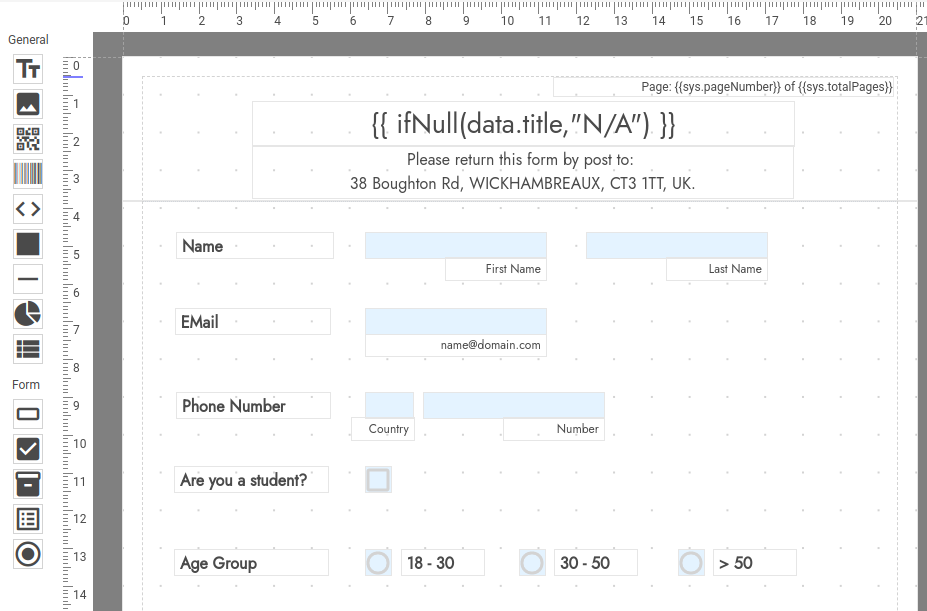
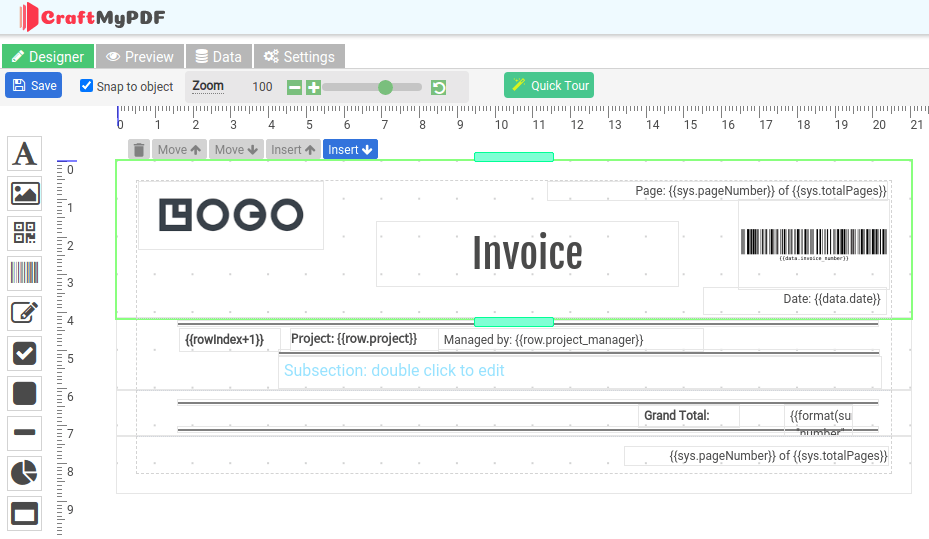
Embed our PDF Editor in Your Application
Need a Web PDF designer for your application?
Our whitelabel PDF editor solution supports embedding of our template editor right into your application.
It gives your users more liberty to manage their documents while also help you to reduce the development costs.
The integration is cost-effective, seamless and easy. You just need to create an iframe page and make use of our REST API to create an editor-session. An editor-session is an unique URL for embedding the PDF template editor in an iframe.
Find out more at API Docs – Create Editor Session
Other Features

Quality Fonts at Your Disposal
CraftMyPDF has high-quality fonts you can utilize, made even more powerful by our font selector that allows you to instantly view, select, and use hundreds of fonts for your reports or PDFs.
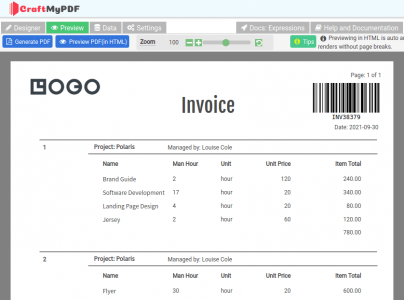
Blazingly Fast Preview
Our blazingly fast Quick Preview allows you to instantly preview the PDF in HTML and customize JSON data.
Our PDF template editor allows you to select different paper sizes and paper orientation.
Use-cases of PDF Generation API
CraftMyPDF makes it simple to design PDF templates and generate beautiful documents using JSON data via REST API, Integromat or Zapier.
The followings are the use-cases:
- Contracts
- PDF reports
- Sales reports
- Invoices
- Packing slips/list
- Label sheets
- Certifications
- Agreements
- Purchase orders
- Delivery notes
- Payslips
- Coupons
- Credit notes
- Dispatch labels
- Shipping labels
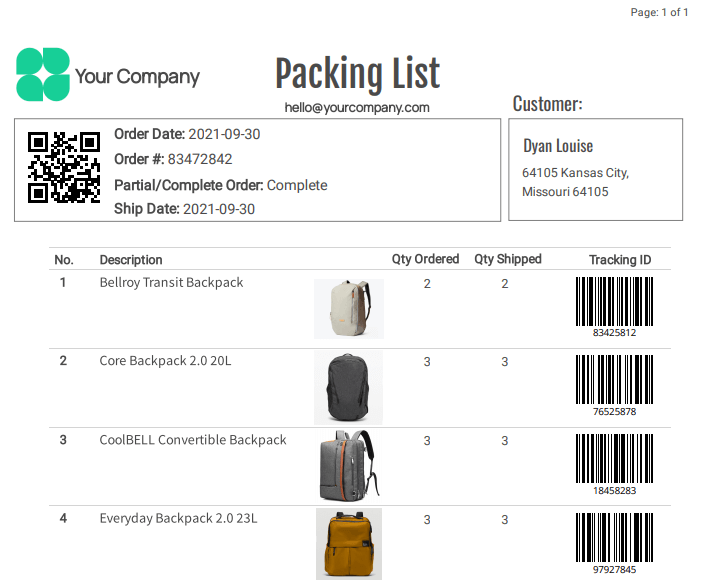
Automate PDF creation with no-code tools and PDF generation API
With our integration with
Zapier,
Integromat and
REST API,
Your PDF generation has never been so easy!
Generate PDF documents in minutes with Zapier Integration
Sample Templates and CraftMyPDF's Template Editor
Click on the Editor button to see CraftMyPDF’s template editor in action
Certificate Sample 1
Modern and Geometric Purple Certificate
Certificate Sample 2
Bold and Dynamic Certificate
Certificate Sample 3
Colourful, Fun & Celebratory Pink Certificate
*No Credit-card Required!
- Free PDF Tools
- All Tools
- Free Online Certificate Maker
- Free Online Event Badge Maker
- Free Online Event Ticket Maker
- Free Online Invoice Maker
- Free Online Receipt Maker
- Free Online Shipping Label Maker
- Free Online Address Label Maker
- Bulk PDF Generator from CSV
- Free PDF QRCode Generator
- Free QRCode Generator (with Custom Logo)
- Merge Multiple PDFs
- Split PDF
- Rotate PDF
- PDF Fillable Field Reader
- PDF Orientation Correction Tool
- PDF Page Inspector
- Features
- Drag & Drop PDF Template Editor
- Web-based Report Designer
- Dynamic Expressions
- Create PDFs from Reusable Templates
- PDF Generator API
- Fillable PDF Forms
- PDF Mail Merge
- Dynamic QRCode for PDF Documents
- Import Existing PDF Documents as Template
- Add QR Codes or Bar Codes to PDFs
- Add Text, Images and QR Codes to PDFs
- PDF Document Template Maker
- Drag-and-drop PDF Builder
- PDF Template Generator
- HTML to PDF Conversion
- Barcode & QRCode Generator API
- Canva Automation
- Document Template Builder
- Document Automation
Tutorials
- Automation & No-Code Tutorials
- Zapier Automation Tutorial
- Zapier Automation(with JSON Payload)
- Make.com(Integromat) Automation Tutorial
- Bubble.io Plug-in Tutorial
- N8n Automation Tutorial
- Airtable Automation Tutorial (Scripting App)
- Wix Velo PDF Generation Tutorial
- Python - REST API Integration
- REST API Integration
- Built-in Expressions
We contribute 1% of revenue to fund carbon removal
Email us at hello@craftmypdf.com for support