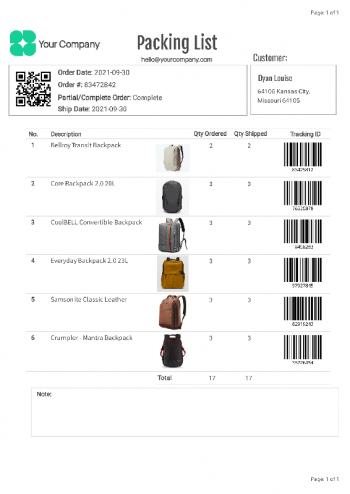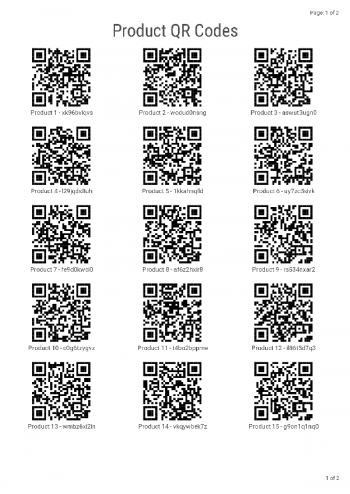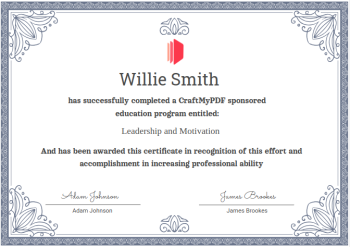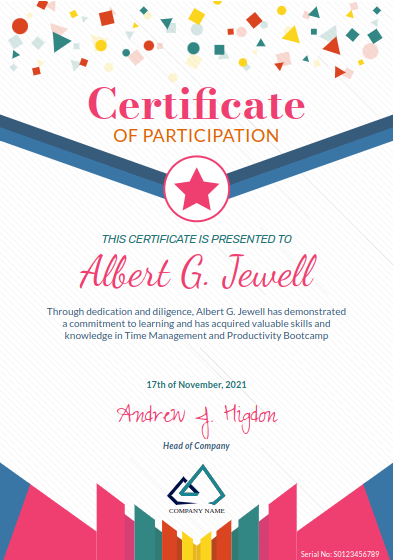Free Online Address Label Maker
Create custom address labels effortlessly with our Free Online Address Label Maker! Ideal for personal use, business correspondence, or bulk mailing.
You can create professional labels in just minutes — no design experience needed!
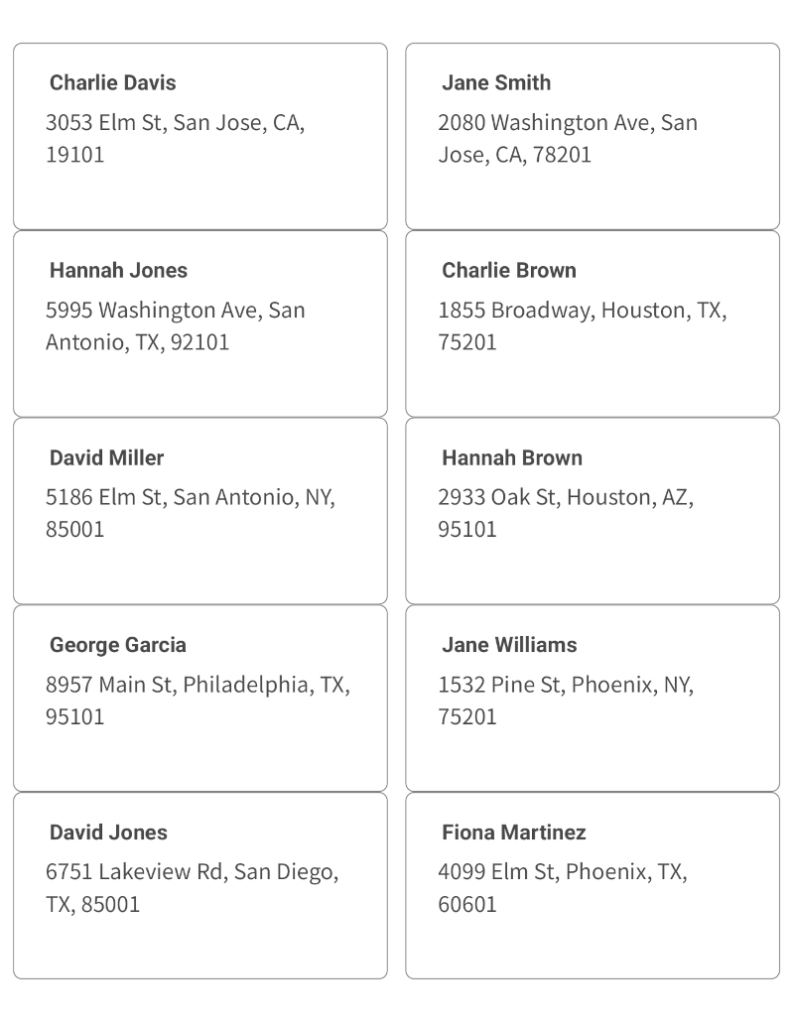
Get Started with Our Online Address Label Maker Tool
Create professional and personalized address labels effortlessly with our Free Online Address Label Maker.
Whether you need a single label or a full sheet, our user-friendly tool is designed to make the process quick and easy. Simply choose your design, customize your information, and print your labels in minutes.
Step 1. Select a address label template


Step 2. Enter label information
(* You may also update the CSV using the button above)
Step 3. Generate address label sheet
Keep in mind that you can generate a total of 10 address label sheets within 24 hours.
Automate Address Labels with No-Code or API
CraftMyPDF offers you the best label generator that lets you offer an advanced No-code tool and API support to create customized labels quickly.
With No-code such as Zapier or Make.com and API support, you can connect your Google Drive and Typeform with this tool and set up quick automation using Make.com.
Want a Customized Label? Get Started Now!
Create attractive-looking PDF labels with our drag-and-drop template editor. Add your organization’s logo, change color, and fonts to make it more personalized. Quickly add additional details that you need, and you are good to go with your label template.
If you have an existing PDF template or a template created with Canva and want to import and overlay additional information such as names and serial numbers, you might find following tutorials useful:
Live Demo
CraftMyPDF's drag & drop editor lets you design templates in any browser and generate pixel-perfect PDF documents from pre-defined templates and JSON data.
Click the link below to check out our live demo!
Certificate Sample 1
Modern and Geometric Purple Certificate
Certificate Sample 2
Bold and Dynamic Certificate
Certificate Sample 3
Colourful, Fun & Celebratory Pink Certificate
*No Credit-card Required!