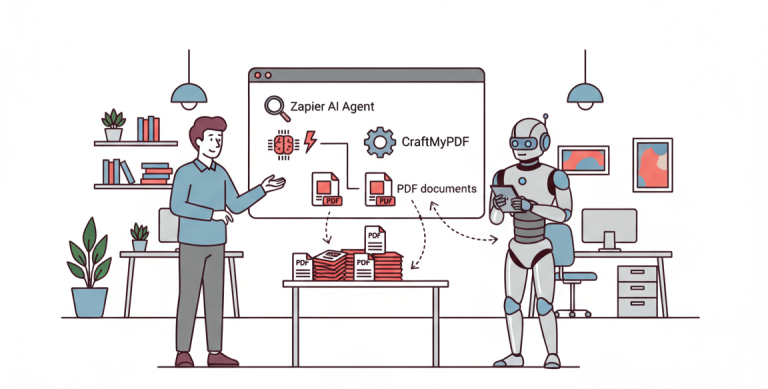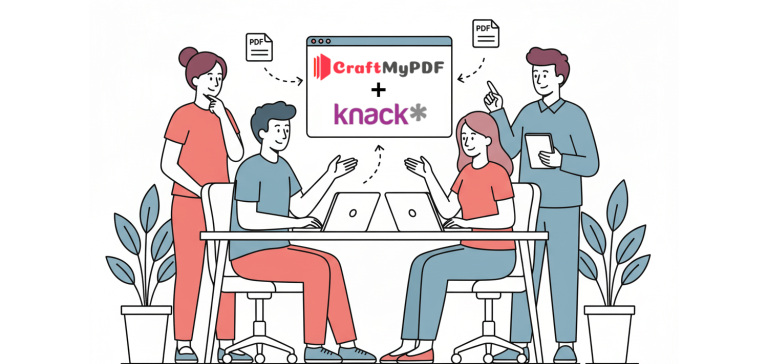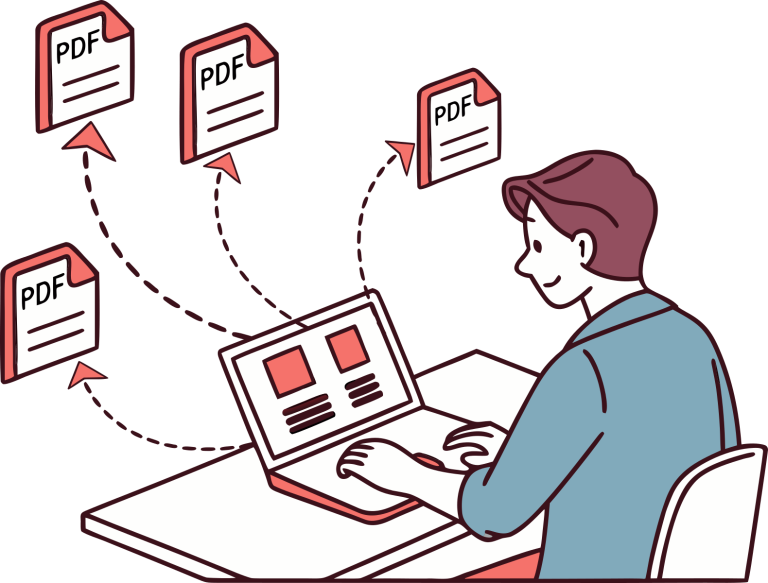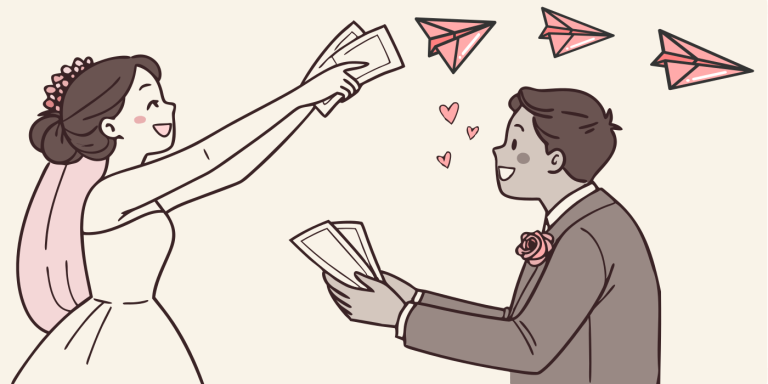At some point in our lives, we’ve all encountered contracts, whether it’s signing up for a new phone plan, renting an apartment, or starting a new job. But have you ever stopped to think about what contracts really are and why they matter so much?
Contracts are agreements between two or more parties that outline terms, responsibilities, and expectations. They are literally the backbone of business relationships. Contract documents ensure everyone involved knows what they are agreeing to and what is expected of them.
Whether it’s hiring an employee, closing a deal, or renting an office space, contracts help protect both sides by making everything clear and legally binding.
However, creating and managing contracts can often feel like a burden, from handling lots of paperwork, to back-and-forth edits, and the constant follow-ups, this can be challenging.
This is where contract automation comes in. Let’s take an in-depth look at what contract automation is and how it can be used to automate business processes.
What is Contract Automation?
Contract automation involves the use of tools to simplify handling contracts. Instead of doing everything manually, you use these software to create, review, manage, and complete contracts more quickly and with fewer errors.
Contract automation doesn’t just save time, it also transforms the way contracts are managed. Here are some of the key features that make contract automation a game-changer:
- Exploiting Reusable Templates: Imagine never having to start from scratch again. With reusable templates, you can standardize your contracts while saving tons of time. These templates ensure that your agreements are always professional, compliant, and ready to go. Just tweak a few details, and you are set.
- Workflow Automation: Workflow automation speeds up your work by handling tasks like assigning jobs, sending reminders, and tracking progress—all automatically. This helps your tasks faster and takes care of your contracts by avoiding errors.
- E-signature Integration: Gone are the days of printing, signing, scanning, and emailing. E-signature integration allows you and your clients to sign documents instantly—anytime, anywhere. It’s fast, secure, and completely paperless.
These features work together to take the stress out of managing contracts, letting you focus on growing your business instead of juggling paperwork.
How is contract automation different from traditional processes?
Contract automation makes handling contracts much easier than traditional methods. In the past, contracts involved a lot of paperwork, back-and-forth emails, and delays. Automation gets rid of these problems by making everything faster and simpler.
When you create contracts manually, mistakes can happen, especially with repeated tasks. Automation helps by using ready-made templates and steps that reduce errors and keep everything consistent. Traditional methods also make it hard to track where a contract is in the process. With automation, you can easily see where the contract is at any time and get updates instantly.
Instead of printing, signing, scanning, and mailing physical copies, automation keeps everything online and paperless, which is better for the environment. Plus, traditional processes require a lot of manual work, like getting approvals or reminding people to sign. With automation, many of these tasks are done automatically, giving you more time for other important things.
Why Use Contract Automation?
Contracts play a critical role in almost every business, but let’s face it—traditional contract management can be slow, error-prone, and expensive. That’s where contract automation steps in, transforming how businesses handle contracts.
Here are the key reasons why adopting contract automation can make a big difference:
- Save Valuable Time: Drafting, reviewing, and approving contracts manually can take days—or even weeks. Contract automation speeds up the entire process by allowing you to create contracts with just a few clicks using pre-built templates. Automated workflows ensure approvals happen quickly, cutting down on delays. Imagine completing in hours what used to take days, giving you more time to focus on growing your business.
- Minimize Mistakes: We all make mistakes, but in contracts, even a small typo or overlooked clause can lead to costly consequences. Automated systems use standardized templates that are pre-checked for accuracy, reducing the risk of errors. With contract automation, you don’t need to worry about forgetting important legal terms or making formatting mistakes—every contract stays consistent and error-free.
- Cut Down on Costs: Traditional contract management involves a lot of hidden costs, from printing and mailing documents to time spent on manual follow-ups. Contract automation eliminates the need for paper and streamlines the approval process, saving your business money. It also reduces the workload for your team, allowing them to focus on higher-value tasks instead of chasing paperwork.
- Stay Compliant Without the Stress: Legal compliance is a major concern when managing contracts. Automated systems ensure every document adheres to legal standards and internal company policies. This reduces the risk of non-compliance, which could lead to fines or disputes. With contract automation, you can be confident that every agreement is complete, accurate, and legally sound.
- Scale Effortlessly as You Grow: Managing contracts manually becomes a nightmare as your business grows. With contract automation, scaling up is seamless. Whether you’re handling ten contracts a month or thousands, the software can easily adapt to your needs. This flexibility allows your business to grow without worrying about outgrowing your contract management system.
- Improve Collaboration and Visibility: Contract automation tools centralize your contracts, making them easily accessible to your team. Everyone involved in the process can view updates, track changes, and collaborate in real time. This transparency eliminates miscommunication and ensures everyone stays on the same page.
Automation has proven to be a powerful tool in mitigating the risks associated with human error, particularly in repetitive and detail-oriented tasks.
Studies and practical applications in various industries reveal significant benefits from integrating automation technologies into operations.
A review titled “The Role of Software Automation in Improving Industrial Operations and Efficiency“ highlights the capacity of automation to streamline repetitive tasks and eliminate manual processes. By reducing the involvement of human operators in routine activities, automation not only accelerates workflows but also minimizes the variability and mistakes that typically arise from fatigue, oversight, or lack of attention to detail. (Read more here)
Incorporating automation such as document automation into workflows effectively addresses the vulnerabilities of human-dependent systems. By taking over repetitive, error-prone tasks and providing reliable control mechanisms, automation enables organizations to achieve higher levels of efficiency, safety, and accuracy.
Common Use Cases of Contract Automation
Contract automation is a game-changer when it comes to managing agreements. It allows businesses to handle contracts quickly and efficiently, cutting down on the time and effort needed for manual processes.
Whether you are working with clients, vendors, or new hires, automation helps streamline the entire process.
Here’s how contract automation can make life easier for you in different areas:
- For Sales Contracts: Imagine you need to create contracts for your customers. With automation, you can quickly draft agreements and manage renewals without having to do everything by hand. It’s faster, simpler, and less stressful.
- For Vendor Contracts: If you work with suppliers or vendors, automation helps keep things organized. It tracks your agreements, making sure nothing gets lost or delayed. Everything is in one place and easy to find.
- For NDAs (Non-Disclosure Agreements): When you need someone to keep things confidential, contract automation lets you create and send these agreements in just a few clicks. No more waiting around for signatures or paperwork.
- For Hiring New Employees: Hiring comes with a lot of paperwork, especially contracts. Automation makes it easier to create, send, and have contracts signed without any form of inconvenience, hence, speeding up the entire process.
Popular Tools for Contract Automation
Contract automation tools are designed to simplify your workflow by handling repetitive tasks and speeding up the entire process.
Here’s a look at some of the most popular tools that can help you automate your contracts and save time:
Zapier
Zapier is like the connector for all your apps. It helps you automate tasks by linking your tools together, so you don’t have to manually move contract details between different platforms.
For example, you can use Zapier to automate shipping labels, social media images, PDF invoices, tickets, and even link them with tools like ChatGPT. You could even go ahead to create a PDF with Zapier by leveraging tools like Google Sheet for the payload.
Zapier is a very powerful tool that can help you automate tasks easily! You just have to find the right low-code tool, such as, CraftMyPDF or APITemplate.io to help you easily automate tasks auto-generate PDF documents.
Explore how you can automate your contracts with Zapier using a low-code tool like CraftMyPDF.
Retool
Retool is a highly customizable tool that lets you build applications using their customizable drag-and-drop interface. You can design workflows that match your exact needs, like creating custom dashboards to track contract progress or setting up approval processes.

Retool makes it easy to automate complex tasks, so your team can focus on more important work. It can be integrated with CraftMyPDF to automate the process of generating PDFs from your data. With Retool, you can design apps that pull contract data from various sources, and then use CraftMyPDF to automatically generate professional PDFs for easy sharing.
This saves you time, reduces errors, and makes the entire process smoother and more efficient. For more details, check out the full article on how to use Retool with CraftMyPDF.
CraftMyPDF
CraftMyPDF is a powerful tool for automating the creation of professional PDF documents. It lets you take advantages of reusable and customizable templates and automatically generates these documents by simply inputting your data.
This means you no longer need to manually create templates from scratch, format or adjust contract documents every time you need one. With CraftMyPDF, you can save valuable time, reduce human errors, and ensure consistency in every contract you create.
The features of CraftMyPDF
- Drag-and-Drop Template Editor: An intuitive editor that allows users to design PDF templates effortlessly by dragging and dropping elements such as text, images, QR codes, barcodes, and various charts.
- Import Existing PDFs: Ability to import existing PDF files as templates, preserving their layout and design, with options to overlay or add new content.
- Expressions and Formatting Support: Supports expressions and formatting for datetime, currency, and custom formats, including user-defined functions using JavaScript for complex calculations.
- Regional API Endpoints: Offers regional API endpoints in the US, EU (Germany), Singapore, and Australia, ensuring data processing and storage within the specified region.
- PDF and Image Generation API: Provides cloud-based APIs for generating PDF documents or images (JPEG/PNG), supporting both synchronous and asynchronous operations.
- Integration with No-Code and Low-Code Platforms: Seamlessly integrates with platforms like Zapier, Make.com, Bubble.io, Coda.io, and REST API, facilitating easy automation of PDF generation workflows.
- Fillable PDF Forms: Enables the creation of fillable PDF forms using components such as text fields, checkboxes, dropdown menus, radio buttons, and signature fields.
- Embeddable PDF Template Editor: Allows embedding of the PDF template editor into applications, granting users the ability to manage documents directly within their own platforms.
- Advanced Chart Support: Includes support for various chart types, including bar, line, area, pie, and donut charts, with integration options for ApexCharts for enhanced customization.
- High-Quality Font Selection: Offers a wide range of quality fonts, accessible through a font selector for instant viewing and selection.
- Fast Preview Functionality: Features a quick preview option that allows instant viewing of PDFs in HTML, along with customization of JSON data.
These features make CraftMyPDF a comprehensive solution for designing, generating, and automating PDF documents efficiently.
Whether you are working with clients, vendors, or employees, CraftMyPDF makes contract creation fast, easy, and reliable by integrating easily with third-party tools like Zapier, Bubble.io, Retool, and even programming languages and frameworks, such as, PHP, Python, Node.js, C#, and more.
It supports regional API endpoints for compliance and asynchronous PDF generation for handling large volumes.
Additionally, it offers the option to embed its PDF editor into your application, empowering users to manage their own documents To learn how to automate PDF documents, such as contracts, social media images, invoices, bar codes, name cards, QR codes, receipts, tickets, shipping labels, and more, check out our blog.
APITemplate.io
APITemplate.io is a low-code tool that automates the generation of documents, such as contracts, reports, social media images, banners, invoices, QR codes, ToolJet, Retool, and so much more, by combining your data with pre-designed templates.
The features of APITemplate.io
- PDF Generation API: Generate customized PDFs dynamically using REST APIs, enabling seamless integration with various platforms.
- HTML to PDF Conversion: Convert HTML and CSS to pixel-perfect PDFs with minimal effort, ensuring high-quality output that matches your designs.
- Template-Based PDF Creation: Utilize pre-designed templates for faster and more efficient document generation without starting from scratch.
- Batch Processing: Process large volumes of PDFs in bulk, saving time and resources for businesses with high document demands.
- Data Binding with JSON: Bind data from JSON to templates, automating the generation of personalized documents for users or customers.
- Real-Time Preview: Instantly preview your templates and data to ensure accuracy and desired formatting before finalizing the document.
- Cloud-Based Solution: Access and manage your document generation processes from anywhere, with secure and scalable cloud infrastructure.
Similar to CraftMyPDF, it focuses on creating professional PDF documents quickly and efficiently. An awesome feature of APITemplate.io is that it takes your HTML document and converts it into a PDF document. It also supports the use of programming languages and frameworks, such as, PHP, Playwright, Java Node.js, JavaScript, Python, C#, and many more.
It integrates seamlessly with tools like Zapier, Make.com, Bubble.io, n8n, and more, and also provides a REST API for custom workflows. It features include an intuitive drag-and-drop editor (WYSIWYG editor), real-time previews, and both synchronous and asynchronous processing for handling multiple requests.
It also has regional API endpoints for compliance and speed and is ideal for scalable content automation. To learn more about how to automate PDF documents with APITemplate.io, check out their blog
DocuSign
DocuSign is a trusted tool for e-signatures. It allows people to sign contracts online quickly and securely, removing the need for printing and scanning.
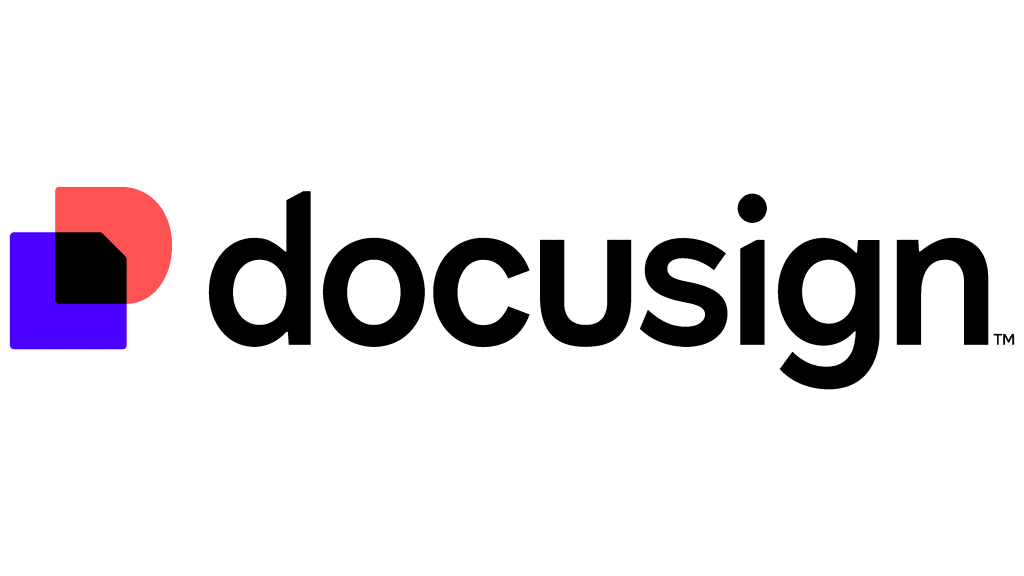
With DocuSign, the signing process is faster, more convenient, and entirely digital, which is perfect for contracts that need to be signed quickly and remotely. Businesses can use DocuSign to simplify and speed up the contract-signing process.
It has features like automated workflows, secure storage, and reminders. With this tool, businesses can save time, reduce errors, and ensure compliance.
DocuSign is particularly helpful for remote teams or global operations, as it supports digital signatures anytime, anywhere. It also integrates with other tools, making it easier to streamline contract management and boost productivity.
To learn more about how to use DocuSign to automate business processes, check out their blog.
Conclusion
Contract automation makes handling contracts faster and easier by removing repetitive tasks like drafting or sending documents. It saves time, reduces mistakes, and keeps everything organized.
While it may take some time to get used to or involve upfront costs, the long-term benefits, like smoother workflows and better compliance, far outweigh the challenges. To stay competitive, businesses need to adopt tools that make their processes faster and smarter.
Ready to simplify your contract automation? CraftMyPDF can help you transform your workflow with easy-to-use features, such as reusable and customizable PDF templates, easy integration with third-party tools for workflow automation, and so much more.
You can sign up for free with no credit card requirements. Give it a try and let us know your experience :)!